Nigeria Tech
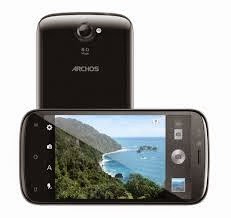
- How To Upgrade Infinix Hot 2 To Android 6.0 Marshmallows
Infinix is not resting in making sure her customers gets the best and latest as far as product design and operating system go. Recently, the French based smartphone company started rolling out Android Marshmallows 6.0 to those using the Infinix Hot 2...
- Blackberry Update 10.2.1 Goes Live, Download Now
BlackBerry 10.2.1 update is now live worldwide for all BlackBerry 10 devices. BlackBerry 10.2.1 is one with the most significant update so far bringing huge number of makeovers, new features and enhancement of existing features. If you are ready...
- How To Fix Blank App Store Update Page
Many people that recently updated their devices to the new iOS 6.1.3 have been facing numerous problems. One of them is the inability to update applications that needed updates from the App Store. Usually, when the App Store is launched, updates page...
- How To Jailbreak Ios 6.1.3
Apple have released the next update of their iPad, iPod and iPhone operating system to version 6.1.3. Earlier in the March when the betas were out, it was suggested that jailbreakers shouldn't upgrade to this version should it become live because...
- How To Automatically And Manually Update Your Android Smartphone And Tablet
Google, the developer of Android Operating System is bringing out new version time after time. Updating your android device to a newer version will give new features and best performance. Most previous versions are 2.3.3 - 2.3.7 Gingerbread,...
Nigeria Tech
How To Update/Upgrade Your ARCHOS Platinum 53 and 50 To A Newer Version (Android 4.4 KitKat)
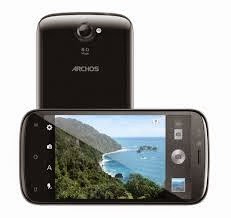
Archos 53 Platinum ? an inexpensive Android handset, which aims to attract buyers with its large display is a smartphone made of the most basic glossy plastic you can imagine. Not only that it feels cheap, but it also acts as an ideal magnet for fingerprints. At least it fits nice in the palm despite the size and its buttons are easy to reach.
Recently, many people have been talking about the new Archos 53 Platinum Smartphone. Fully connected, the ARCHOS 53 Platinum is completely 3G+, with excellent Phone and SMS/MMS apps. It also includes Bluetooth to connect headsets, speakers or even to transfer files to your PC or tablet. The ARCHOS 53 Platinum runs pure Android 4.1 'Jelly Bean' with its extra smooth interface. Without any overlays, the ARCHOS 53 Platinum shows off Android as it should be.
With a mostly stock build of Android 4.1.2 Jelly Bean on board, the Archos 53 Platinum is actually quite responsive. Some if not many people will like to upgrade its O.S to 4.2, or even the larger version of 4.4 Kitkat. It is important to know that upgrading to a newer version should be done from one step to another. This means you cannot upgrade to 4.4 kitkat without having to get 4.2 and 4.3.
How to Update the ARCHOS 53 and 50 Platinum Smartphone
It is not necessary for you to backup, since the update will not affect your storage at all.
1. Go to your phone Menu and look for the Settings>
2. Scroll down the settings to about phone and click>
3. A new bar will appear, click on the system updates>
4. Your phone will automatically search for updates, if it is available, you will be asked to download (N.B. It is advisable to download through Wi-Fi, because the file is large - 280MB)
5. After downloading, click on install.
6. After installation your phone will re-boot and you are on to the new available update.
This update may not change your OS version, depending on the available one, but you may choose to upgrade to the newer version manually. You can do that through: How To Manually Update Your Android Smartphone and Tablet (go to the manual step after the Automatic Step)
Any comment and suggestion? please feel free to do so using the comment box below.
Don't forget to share with your loved ones.
- How To Upgrade Infinix Hot 2 To Android 6.0 Marshmallows
Infinix is not resting in making sure her customers gets the best and latest as far as product design and operating system go. Recently, the French based smartphone company started rolling out Android Marshmallows 6.0 to those using the Infinix Hot 2...
- Blackberry Update 10.2.1 Goes Live, Download Now
BlackBerry 10.2.1 update is now live worldwide for all BlackBerry 10 devices. BlackBerry 10.2.1 is one with the most significant update so far bringing huge number of makeovers, new features and enhancement of existing features. If you are ready...
- How To Fix Blank App Store Update Page
Many people that recently updated their devices to the new iOS 6.1.3 have been facing numerous problems. One of them is the inability to update applications that needed updates from the App Store. Usually, when the App Store is launched, updates page...
- How To Jailbreak Ios 6.1.3
Apple have released the next update of their iPad, iPod and iPhone operating system to version 6.1.3. Earlier in the March when the betas were out, it was suggested that jailbreakers shouldn't upgrade to this version should it become live because...
- How To Automatically And Manually Update Your Android Smartphone And Tablet
Google, the developer of Android Operating System is bringing out new version time after time. Updating your android device to a newer version will give new features and best performance. Most previous versions are 2.3.3 - 2.3.7 Gingerbread,...
