Nigeria Tech

YouTube is the most popular and largest video sharing site in the word. There are a lot of million videos on YouTube uploaded by individual, groups, companies, organizations and more. Millions of Music videos and movies can also be found there. But most times, it is difficult to download many of this videos, either because we don't know how to or fastest method or because there is no download option on YouTube. Instead of watching it directly from YouTube, it is better and easier to download it so that we will be able to share and watch it again as many times as we like. This can be done via SaveFrom.net
For you to do that, follow this steps:
1. Go to Youtube.com. enter the title of the video you are looking for on the search space (example below)
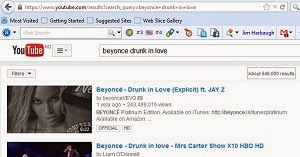
2. Right click on the title of the video you want to download and select "copy link location" (example below)
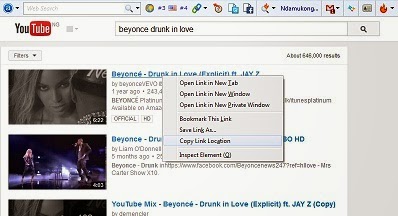
3. Open a new tab press SaveFrom.net
4. Right click and paste the link you copy from youtube into the "Enter the URL" section (example below), then click on download
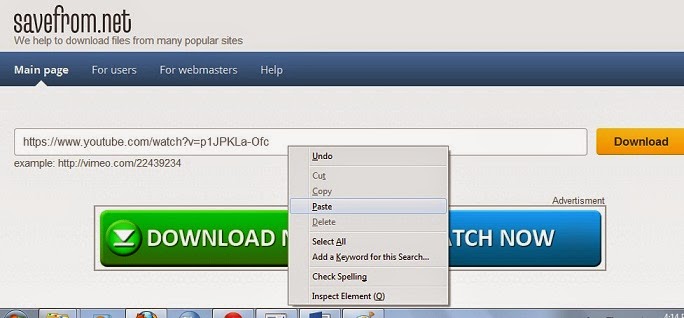
5. Click on the video format and quality you want (eg MP4 360p) a dialogue box will appear, click on save file and then ok. (example below)
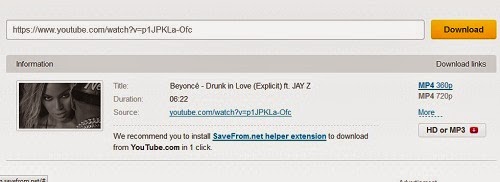
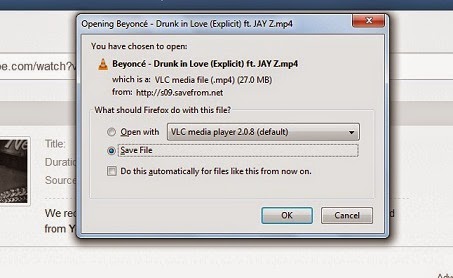
6. Your video will be saved into your download folder, open it watch and share as you like.
Do you benefit from this post, like and share on facebook and other social network with friends to benefit
Experiencing and difficulty? Feel free to comment below
- Yahoo To Launch A Youtube Rival This Summer
It has been reported that Yahoo is set to launch a YouTube rival this summer. According to reports, the service was supposed to have launched since April 2014 but was delayed due to contract issues. Reports says that the new service will be more generous...
- How To Download Youtube Videos Directly To Your Ios 7 Iphone
One of the great things of having a smartphone is that you want to watch videos, sometimes, you don't want to stream the video online but you want to download and watch at your convenient time. While Android devices have a variety of YouTube video...
- New Youtube Update Supports Multitasking
YouTube recently updated their app for both Android and iOS to versions 5.0 and 2.0 respectively. This new update brings a new very important feature to the table. This new feature allows one to watch a video and in the process search for another...
- How To Use Some Important Features Of Windows 10 And Download
Microsoft Company started in 1981 and since then there have been different OS released by this company. These include Windows 95,98,2003 and most recently Windows 7 and 8. On July 29, 2015 Microsoft announced the release of Windows 10, which is the latest...
- How To Download Apps And Games On Your Android Smartphone/tablet Via Google Play Store On Pc
Downloading apps and games on our android devices (either smartphones or tablets) is not hard at all, all we normally do is to sign in to play store search for the app or game and start downloading. But, at times we usually get pissed-off when an app...
Nigeria Tech
How To Download All Kinds of Videos and Movies to your PC and Phone from YouTube via SaveFrom

For you to do that, follow this steps:
1. Go to Youtube.com. enter the title of the video you are looking for on the search space (example below)
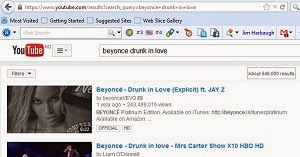
2. Right click on the title of the video you want to download and select "copy link location" (example below)
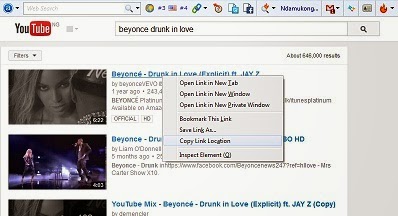
3. Open a new tab press SaveFrom.net
4. Right click and paste the link you copy from youtube into the "Enter the URL" section (example below), then click on download
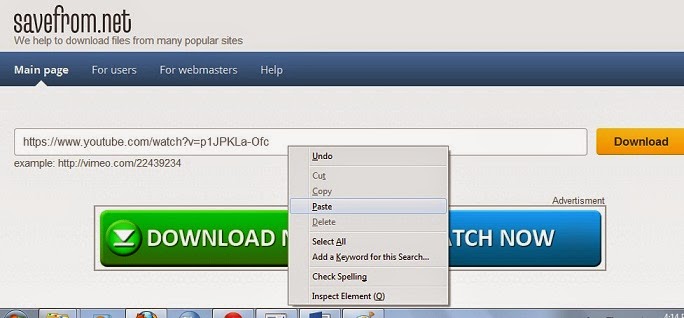
5. Click on the video format and quality you want (eg MP4 360p) a dialogue box will appear, click on save file and then ok. (example below)
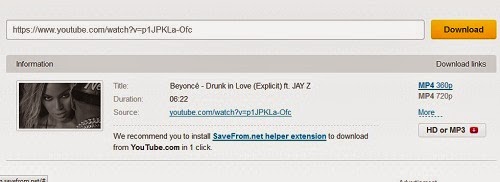
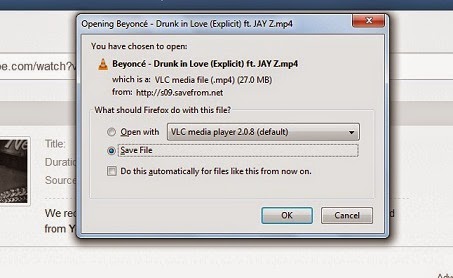
6. Your video will be saved into your download folder, open it watch and share as you like.
Do you benefit from this post, like and share on facebook and other social network with friends to benefit
Experiencing and difficulty? Feel free to comment below
- Yahoo To Launch A Youtube Rival This Summer
It has been reported that Yahoo is set to launch a YouTube rival this summer. According to reports, the service was supposed to have launched since April 2014 but was delayed due to contract issues. Reports says that the new service will be more generous...
- How To Download Youtube Videos Directly To Your Ios 7 Iphone
One of the great things of having a smartphone is that you want to watch videos, sometimes, you don't want to stream the video online but you want to download and watch at your convenient time. While Android devices have a variety of YouTube video...
- New Youtube Update Supports Multitasking
YouTube recently updated their app for both Android and iOS to versions 5.0 and 2.0 respectively. This new update brings a new very important feature to the table. This new feature allows one to watch a video and in the process search for another...
- How To Use Some Important Features Of Windows 10 And Download
Microsoft Company started in 1981 and since then there have been different OS released by this company. These include Windows 95,98,2003 and most recently Windows 7 and 8. On July 29, 2015 Microsoft announced the release of Windows 10, which is the latest...
- How To Download Apps And Games On Your Android Smartphone/tablet Via Google Play Store On Pc
Downloading apps and games on our android devices (either smartphones or tablets) is not hard at all, all we normally do is to sign in to play store search for the app or game and start downloading. But, at times we usually get pissed-off when an app...
