Nigeria Tech
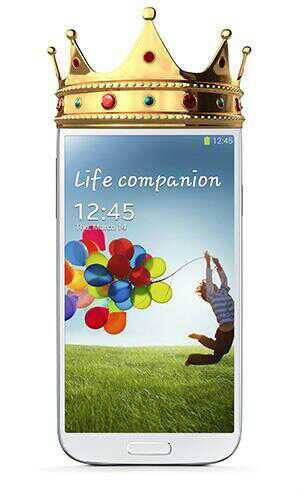
1. Open the WatchON app and select your country
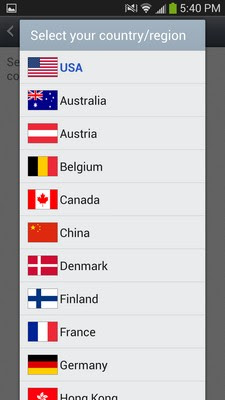
2. Enter your zip code and select your content provider.
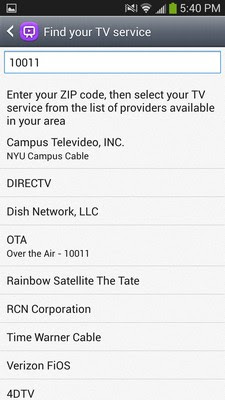
3. If you want to personalize your TV selection, tap Personalize. If not, select Skip.
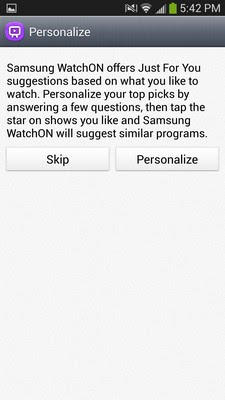
4. If you chose personalize, select the genres of TV shows and movies you watch and press Next.
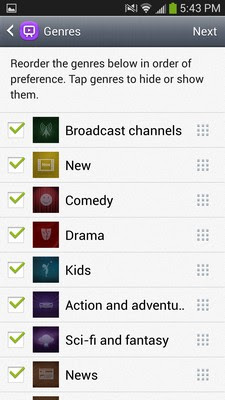
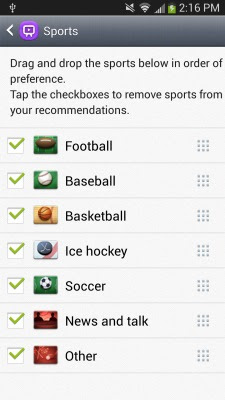 6. Set your age and gender, if you want, and tap the Done button at the top of the screen.
6. Set your age and gender, if you want, and tap the Done button at the top of the screen.
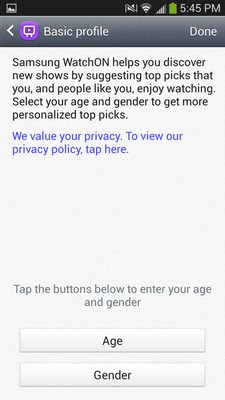
 8. Select your television brand from the provided list.
8. Select your television brand from the provided list.
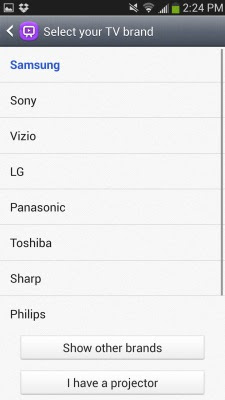
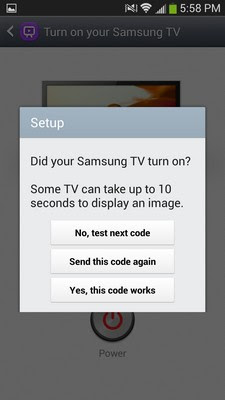 10. Select the source you receive channels from, either your set-top box or TV.
10. Select the source you receive channels from, either your set-top box or TV.
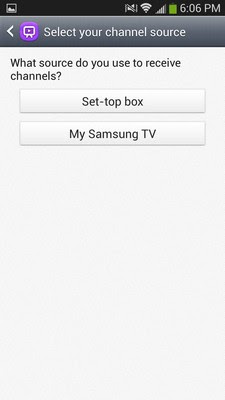 11. If you use your set-top box, choose the source from the provided list. Note, you may have to configure your set-top box to receive RF signals.
11. If you use your set-top box, choose the source from the provided list. Note, you may have to configure your set-top box to receive RF signals.
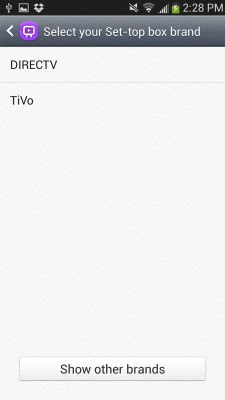
12. Tap the channel button to see if the WatchOn code works with your set-top box.
 13. If the code works, press the Yes, This Code Works button. If it doesn?t press No, Test Next Code. You can now use your S4 to control both your TV and set-top box.
13. If the code works, press the Yes, This Code Works button. If it doesn?t press No, Test Next Code. You can now use your S4 to control both your TV and set-top box.
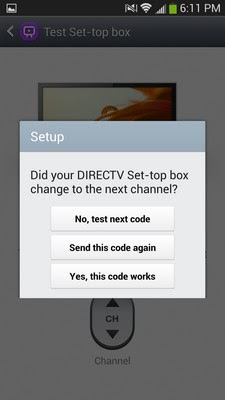
To control TV
14. Press the remote icon in the top right corner of the screen.
15. press the TV tab at the top of the screen. Swipe up from the bottom of the screen to bring up a list of additional controls.

I hope this guide helps in setting up your Galaxy S4 as a TV remote controller. A post on controlling your car with Tectiles 2 is coming soon. Stay tuned
Source
- How To Fix Iphone 5s Blue Screen And Reboot Issues
Apple iPhone 5S smartphone is a very good piece of device, one that has won the hearts of many iPhone fans but same can not be said for some people; see my experience below. Recently, my iPhone 5S started showing me blue screen in the middle of...
- How To Unlock Samsung Galaxy Phone With Forgotten Password Or Pattern
Have you ever been locked out of your Samsung Galaxy Phone because you forgot the password or the unlock pattern? Usually this happens if you just bought a new smartphone and you put a password or unlock pattern that is hard to remember forgetting that...
- How To Unbrick Tecno A+
Somehow, you did install some apps after rooting your Tecno A+ and then it bricked, you started sweating, your heart beat increases. Don't worry, it can be fixed, huge thanks to Seun Payne. You can visit his blog here for more personal info ...
- How To Transfer Your Data From Your Old Smartphone To Samsung Galaxy
Samsung Galaxy S4 is still the best Samsung Galaxy out there and as such shipment is rising by the day. It is not surprising seeing the specifications of the device.Having purchased a new Samsung Galaxy S4, you would need to transfer your data from...
- Blackberry Tips And Shorcut
For me, shortcut combination on PC is something I use a lot. Most smartphones don't have this feature to allow you get things done fast or type fast using abbreviated text. The blackberry is an exception to this because it contains huge amount of...
Nigeria Tech
How to Use Samsung S4 As a TV Remote controller
Samsung Galaxy S4 is a beastly device, carrying so much functionality that you would rather not need all. In fact the specifications are enough to contend with upcoming smartphones till 2014.
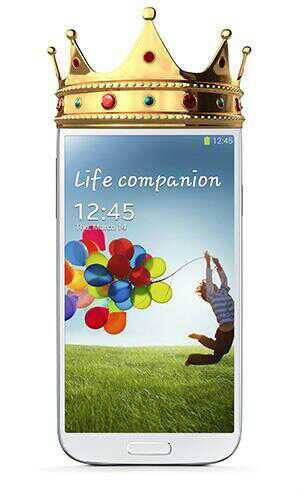
One of the features embedded in the S4 is the ability top use the device as a TV remote control aside from the Tectile 2 functionality it is embedded with that allows you to control cars, doors and other NFC controllable devices.
Just by tapping your S4 with a Tectile card, you can control any device you have assigned to the Tectile card. The card comes in five packs and sold for about $20. However, not many people know how to use this device as a remote control for cars, doors let alone a TV. Hence the need for this guide.
This guide shows you how to use S4 as a TV remote controller
Just by tapping your S4 with a Tectile card, you can control any device you have assigned to the Tectile card. The card comes in five packs and sold for about $20. However, not many people know how to use this device as a remote control for cars, doors let alone a TV. Hence the need for this guide.
This guide shows you how to use S4 as a TV remote controller
Requirements
- Samsung Galaxy S4
1. Open the WatchON app and select your country
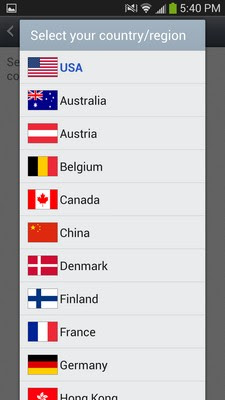
2. Enter your zip code and select your content provider.
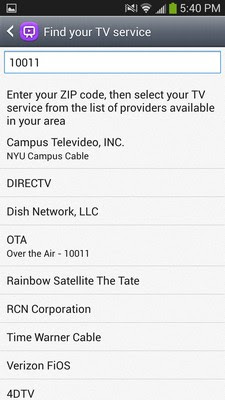
3. If you want to personalize your TV selection, tap Personalize. If not, select Skip.
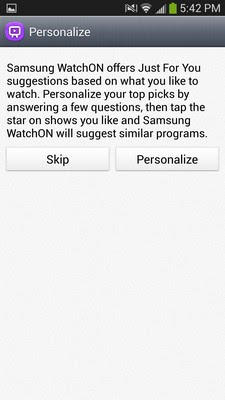
4. If you chose personalize, select the genres of TV shows and movies you watch and press Next.
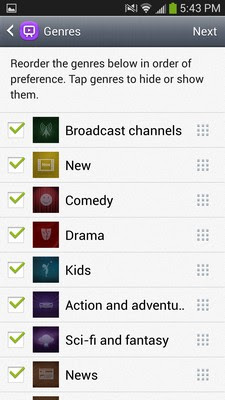
5. Choose the Sports you are interested in and press Next
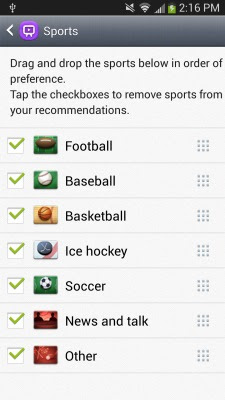
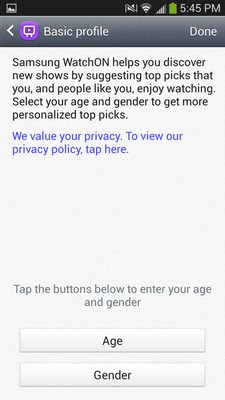
7. Open the WatchOn app and tap the remote icon in the top right corner of the screen and press the Set Up Now button.

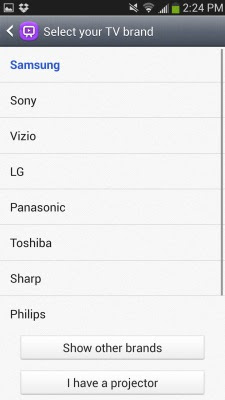
9. Press the onscreen Power button to test whether the remote code works for your TV. If it works, press the Yes, This Code Works button. If not, press the No, Test Next Code button
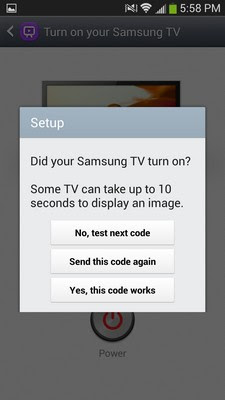
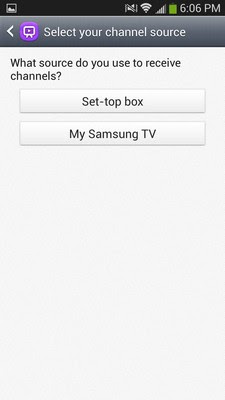
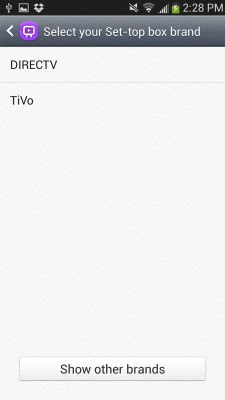
12. Tap the channel button to see if the WatchOn code works with your set-top box.

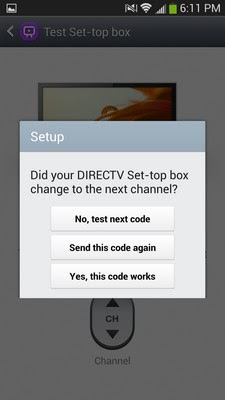
To control TV
14. Press the remote icon in the top right corner of the screen.
15. press the TV tab at the top of the screen. Swipe up from the bottom of the screen to bring up a list of additional controls.

I hope this guide helps in setting up your Galaxy S4 as a TV remote controller. A post on controlling your car with Tectiles 2 is coming soon. Stay tuned
Source
- How To Fix Iphone 5s Blue Screen And Reboot Issues
Apple iPhone 5S smartphone is a very good piece of device, one that has won the hearts of many iPhone fans but same can not be said for some people; see my experience below. Recently, my iPhone 5S started showing me blue screen in the middle of...
- How To Unlock Samsung Galaxy Phone With Forgotten Password Or Pattern
Have you ever been locked out of your Samsung Galaxy Phone because you forgot the password or the unlock pattern? Usually this happens if you just bought a new smartphone and you put a password or unlock pattern that is hard to remember forgetting that...
- How To Unbrick Tecno A+
Somehow, you did install some apps after rooting your Tecno A+ and then it bricked, you started sweating, your heart beat increases. Don't worry, it can be fixed, huge thanks to Seun Payne. You can visit his blog here for more personal info ...
- How To Transfer Your Data From Your Old Smartphone To Samsung Galaxy
Samsung Galaxy S4 is still the best Samsung Galaxy out there and as such shipment is rising by the day. It is not surprising seeing the specifications of the device.Having purchased a new Samsung Galaxy S4, you would need to transfer your data from...
- Blackberry Tips And Shorcut
For me, shortcut combination on PC is something I use a lot. Most smartphones don't have this feature to allow you get things done fast or type fast using abbreviated text. The blackberry is an exception to this because it contains huge amount of...
