Nigeria Tech
When Windows 8 preview was released, I immediately tried my hands on few things that I use regularly. Although i was somewhat disappointed that some features that were easy to locate in Windows 7 are now harder to locate. Example is the Safe Mode & Safe Mode With Command Prompt feature.
Another feature that wasn't functioning well is the ability to make my other gadgets browse the internet using my computer's internet connection. However, since the release of the full version of Win 8, more features have been a challenge to access.
If you are like me that sometimes share internet connection from your PC to other devices, then there are quite a few apps that allow you achieve this with relative ease. I have tried them and found them useful.
1. WiFi HotSpot Creator
This is a remarkable application that is easy to use. It allows you to share your LAN connection via a wireless hot spot.
The best part it is light and free of charge.
Should you download and launch this, easy to understand instructions would be presented to you that will allow you create your wireless hot spot for your other gadgets to connect to.
It can be installed on Win XP and above.

2. Connectify
Designed primarily for laptops and mobile users, Connectify lets you transform your computer into a Wi-Fi hotspot you can share publicly or password-protect to limit access. You can share your internet connection with mobile devices, including tablets and gaming consoles, as well as additional computers. One of the great advantages of Connectify is that it allows you to create an ad-hoc virtual network with co-workers and friends, making collaboration and file-sharing a breeze. The free version lacks some features that the $29.95 Pro version offers like the ability to customize the name of the wireless network (SSID), more complete 3G/4G sharing, and technical support.
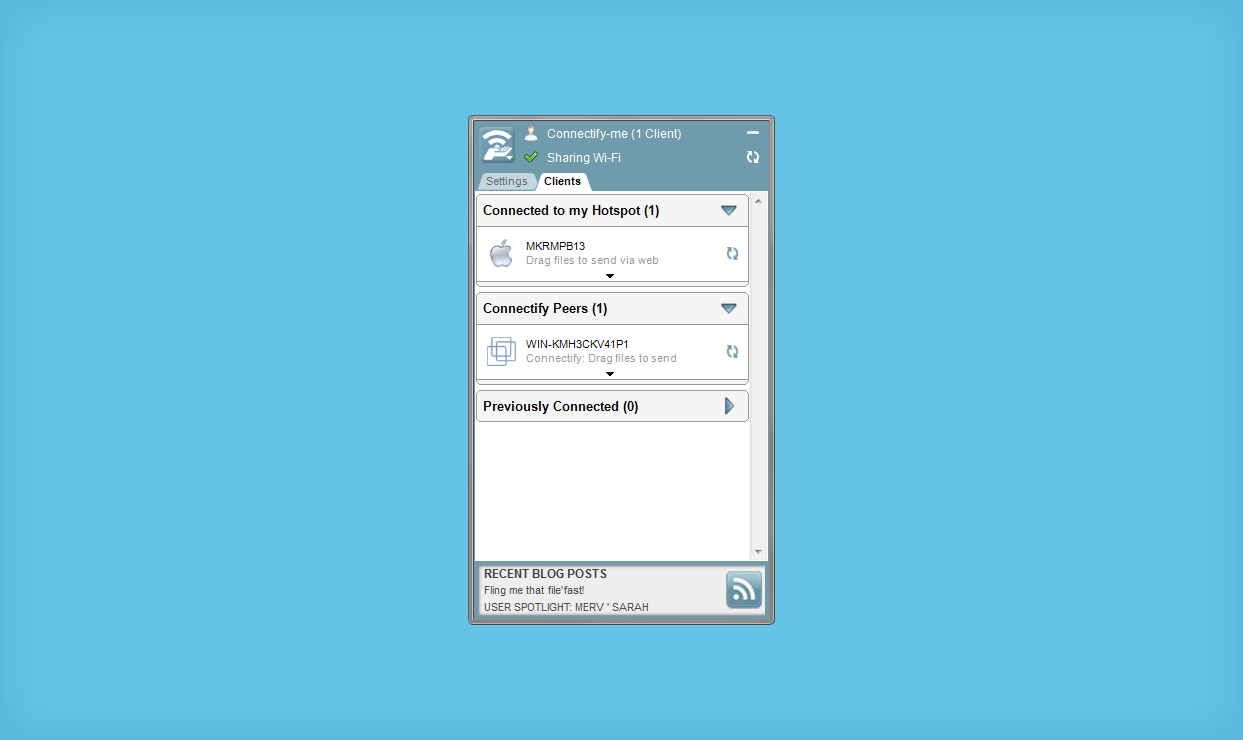 3. Maryfi
3. Maryfi
Maryfi is a free and easy to use software router for Windows 7 computers. With Maryfi, users can wirelessly share any Internet connection: a cable modem, a cellular card, or even another Wi-Fi network. Other Wi-Fi enabled devices including laptops, smart phones, music players, and gaming systems can see and join your Maryfi hotspot just like any other Wi-Fi access point and are kept safe and secure by password-protected WPA2 Encryption.
It is also light weight and free to download.
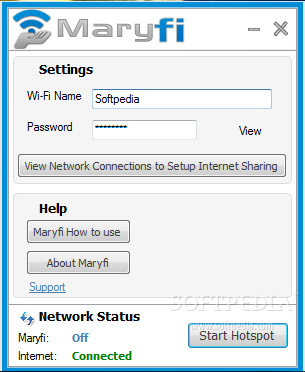
Making your laptop a Hot spot is not a bad idea and would be useful when you need it.
- Airtel Now Blocking Bis For Non Bb Phones In Phases
1st of December, Airtel announced to its subscribers that her BIS packages working on non BB phones would be blocked and disabled on the 2nd of December. Well, it does seem that Airtel have started blocking the BIS for non BB phones today. This is being...
- How To Root Tecno Phantom A (tecno F7)
There are no limit to the possibilities one can achieve on a rooted Android device compared to one that isn't rooted. As you know, Rooting is to Androin as Jailbreak is to iOS. For those that don't know what rooting means, a little definition...
- How To Root All Android Smartphone With Kingroot / Root Without Computer
Rooting of smartphone is simple and easy, especially with the recent apps found on Google Play Store that are just a one click rooting process. With these apps many people still found it difficult to root their smartphone, may be they don?t follow the...
- How To Use Some Important Features Of Windows 10 And Download
Microsoft Company started in 1981 and since then there have been different OS released by this company. These include Windows 95,98,2003 and most recently Windows 7 and 8. On July 29, 2015 Microsoft announced the release of Windows 10, which is the latest...
- How To Browse (unlimited) For Free On Your Pc With Mtn Simple Server
A lot of people in Nigeria find it hard to browse because of the high cost of subscription from various Network providers, especially for those who are using Android Phones, iPhones, PC etc. It's truly expensive to subscribe for various plan...
Nigeria Tech
How To Turn Windows Computer To a Internet Hot Spot
When Windows 8 preview was released, I immediately tried my hands on few things that I use regularly. Although i was somewhat disappointed that some features that were easy to locate in Windows 7 are now harder to locate. Example is the Safe Mode & Safe Mode With Command Prompt feature.
Another feature that wasn't functioning well is the ability to make my other gadgets browse the internet using my computer's internet connection. However, since the release of the full version of Win 8, more features have been a challenge to access.
If you are like me that sometimes share internet connection from your PC to other devices, then there are quite a few apps that allow you achieve this with relative ease. I have tried them and found them useful.
1. WiFi HotSpot Creator
This is a remarkable application that is easy to use. It allows you to share your LAN connection via a wireless hot spot.
The best part it is light and free of charge.
Should you download and launch this, easy to understand instructions would be presented to you that will allow you create your wireless hot spot for your other gadgets to connect to.
It can be installed on Win XP and above.

2. Connectify
Designed primarily for laptops and mobile users, Connectify lets you transform your computer into a Wi-Fi hotspot you can share publicly or password-protect to limit access. You can share your internet connection with mobile devices, including tablets and gaming consoles, as well as additional computers. One of the great advantages of Connectify is that it allows you to create an ad-hoc virtual network with co-workers and friends, making collaboration and file-sharing a breeze. The free version lacks some features that the $29.95 Pro version offers like the ability to customize the name of the wireless network (SSID), more complete 3G/4G sharing, and technical support.
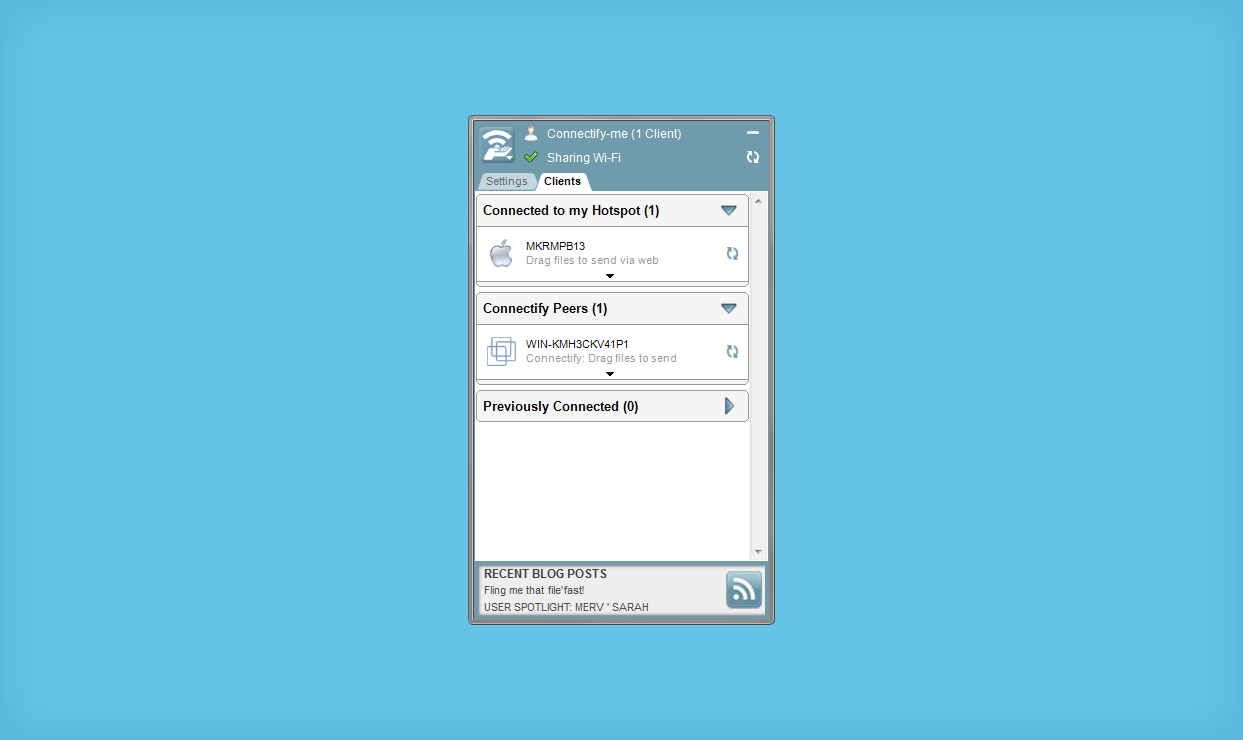
Maryfi is a free and easy to use software router for Windows 7 computers. With Maryfi, users can wirelessly share any Internet connection: a cable modem, a cellular card, or even another Wi-Fi network. Other Wi-Fi enabled devices including laptops, smart phones, music players, and gaming systems can see and join your Maryfi hotspot just like any other Wi-Fi access point and are kept safe and secure by password-protected WPA2 Encryption.
It is also light weight and free to download.
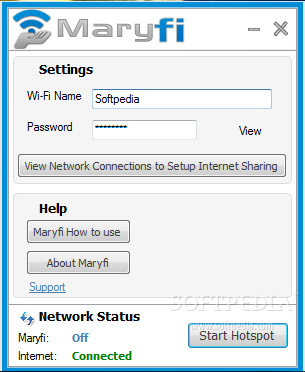
Making your laptop a Hot spot is not a bad idea and would be useful when you need it.
- Airtel Now Blocking Bis For Non Bb Phones In Phases
1st of December, Airtel announced to its subscribers that her BIS packages working on non BB phones would be blocked and disabled on the 2nd of December. Well, it does seem that Airtel have started blocking the BIS for non BB phones today. This is being...
- How To Root Tecno Phantom A (tecno F7)
There are no limit to the possibilities one can achieve on a rooted Android device compared to one that isn't rooted. As you know, Rooting is to Androin as Jailbreak is to iOS. For those that don't know what rooting means, a little definition...
- How To Root All Android Smartphone With Kingroot / Root Without Computer
Rooting of smartphone is simple and easy, especially with the recent apps found on Google Play Store that are just a one click rooting process. With these apps many people still found it difficult to root their smartphone, may be they don?t follow the...
- How To Use Some Important Features Of Windows 10 And Download
Microsoft Company started in 1981 and since then there have been different OS released by this company. These include Windows 95,98,2003 and most recently Windows 7 and 8. On July 29, 2015 Microsoft announced the release of Windows 10, which is the latest...
- How To Browse (unlimited) For Free On Your Pc With Mtn Simple Server
A lot of people in Nigeria find it hard to browse because of the high cost of subscription from various Network providers, especially for those who are using Android Phones, iPhones, PC etc. It's truly expensive to subscribe for various plan...
