Nigeria Tech
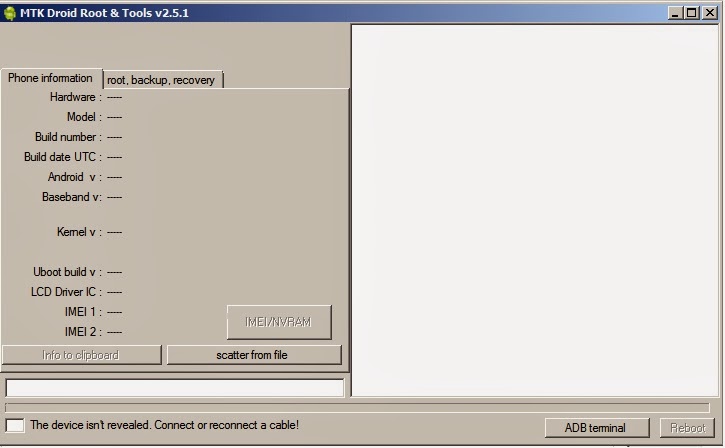
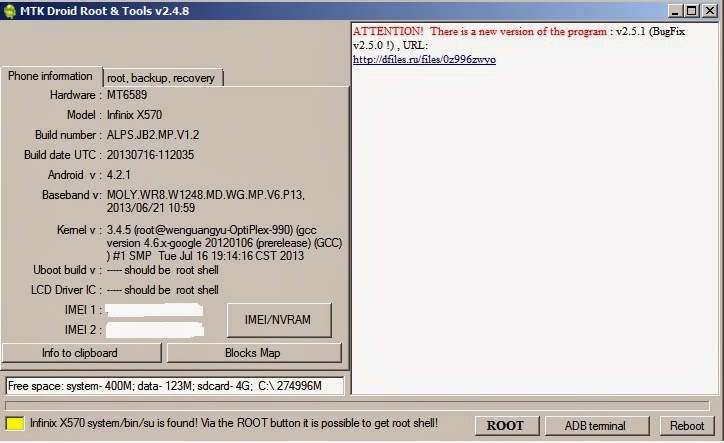
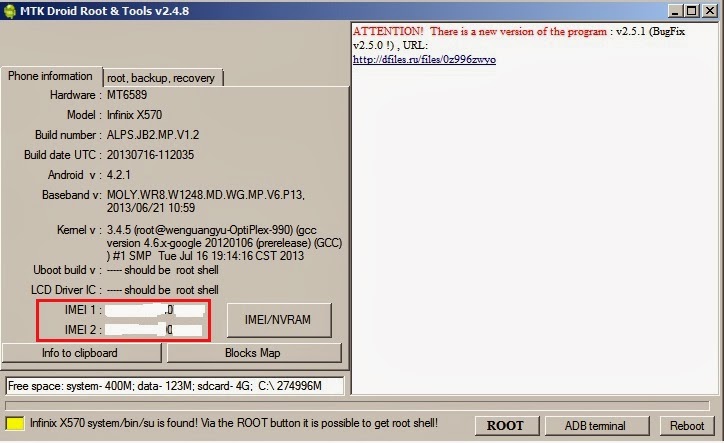
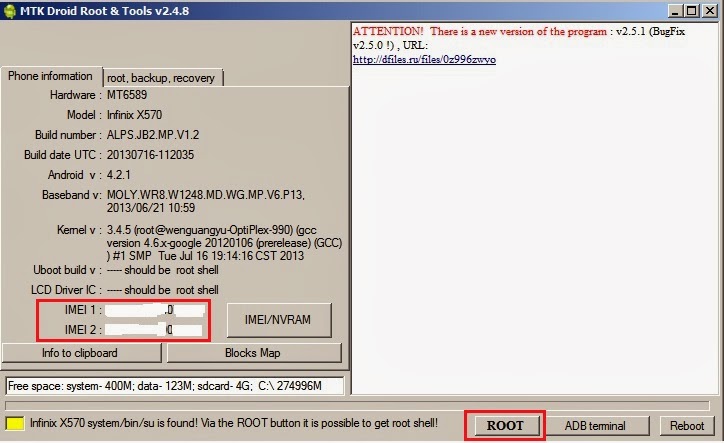
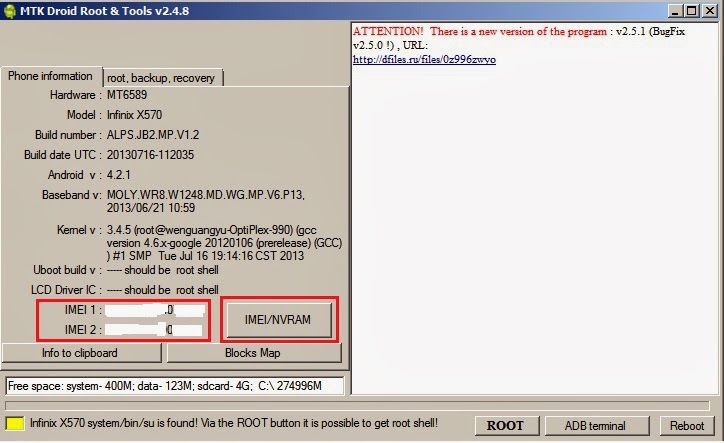
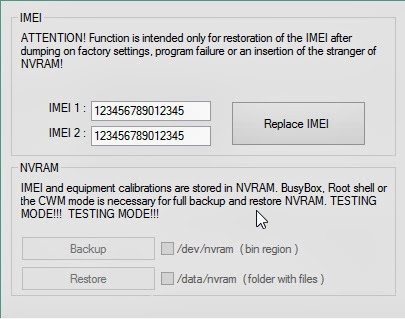
- How To Make A Stock Rom Of Mediatek Android Phones
Have you ever bricked your MediaTek android phone before and just need to get your hands on a stock ROM for your device type? If yes, then this guide will teach you on how to create a stock ROM for your device if you have a friend that has the same...
- How To Load A Custom Rom On Any Android Phone: Beginner's Guide
One of the areas that is so unclear to many Android users is the procedure to install custom ROM on Android phones. There are so many Android phones but the process of loading or installing custom ROMs on them is pretty much the same. In this post,...
- How To Activate Your Imei Unlock With Itunes Without Restoring
For so many reasons one may have an Apple iPhone that is not activated making to function like an iPod instead of the phone its suppose to function as. In order to activate it, you can request for IMEI unlock which is the best unlock solution. However,...
- Ios 6.1 Jailbreak & Unlock Status For Idevices
Updated: iOS 6.1 GM should be released soon maybe next week with the way Apple is really gearing up with the beta releases. Also, signs of iOS 7 appearing daily. For now iOS 6.1 as been reported to be even with higher security that will further make jailbreak...
- How To Successfully Root Itel Note 1701 And All Other Android Phones
Recently, the itel note prime 1701 has been many people's favourite tablet in market, may be because of its affordability. And the Nigerian favourite online shop Jumia sells this tablet at an affordable price anyone can afford. Since its getting...
Nigeria Tech
How To Restore IMEI of Any MT65XX Android Smartphone With MTK Droid Tools
A large portion of Android device users like to tinker with their devices, they like deleting unneeded items and files, they like rooting their phones, and installing customs ROMs that appeal to them. Thanks to the open source nature of the operating system. Although these activities are not recommended by smartphone manufacturers, but nonetheless, its being done.
While these tinkering activities can end up well bringing smiles, it can equally also go wrong. One of the things that can happen is a corrupted IMEI profile that can happen either while flashing custom or stock ROM.
Have no fear, the procedure below can fix that IMEI error with the help of MTK Droid Tools. Just follow the steps below one after the other.
Needed Items
- Root access on the phone
- MTK Droid Tool: Download here
- Your IMEI Number, usually written at the back of the phone when batteries are removed or at the pack of the phone
- Android ADB drivers, depending on the phone you are using but there is a universal version: Download here
Procedures
1. Extract the MTK droid tools you downloaded. It would be extracted to the same folder the zipped file was except you change the location. On extraction, you would get a "MtkDroidTools" folder.
2. Open the folder and click on MTKdroidTools.exe to launch it
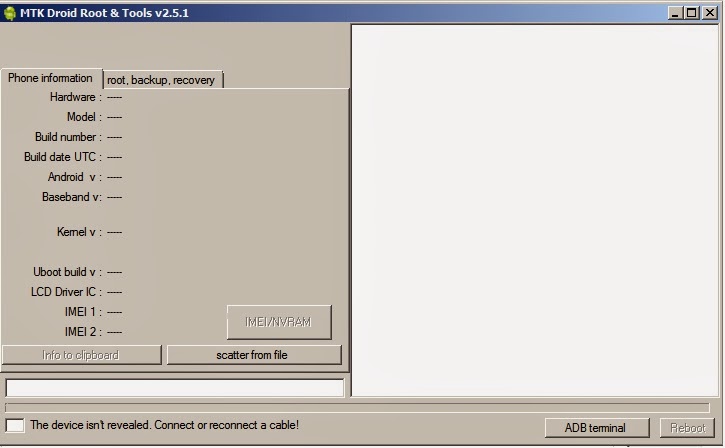
3. Install the ADB drivers if it has never been installed on the computer before. Connect the phone into the computer. On connecting, it would be identified with phone's information displayed. IMEI would be displayed too if its not having issues. But if an issue is present with the IMEI, it would be missing.
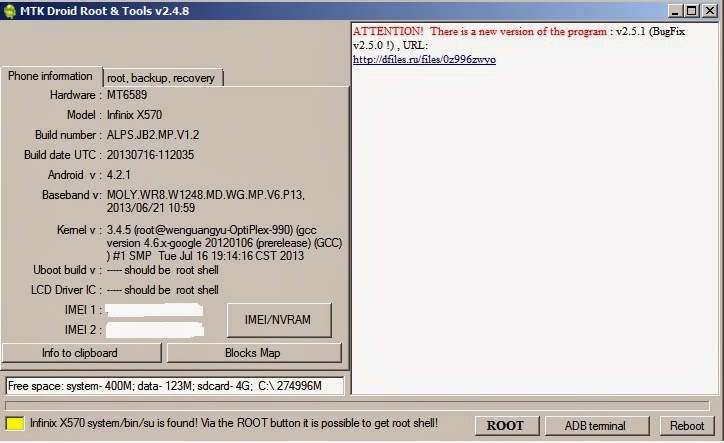
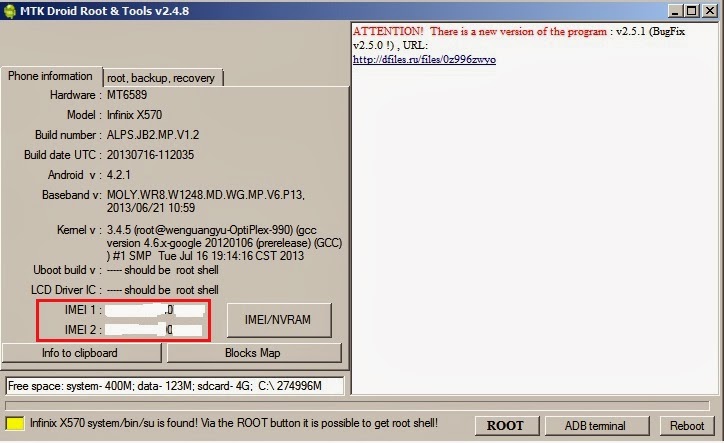
4. Now click on the ROOT button at the bottom right of the page. This button would be greyed out if the phone wasn't already rooted. So you really need to root your phone before you begin the process. Root access is needed for the tool to run scripts.
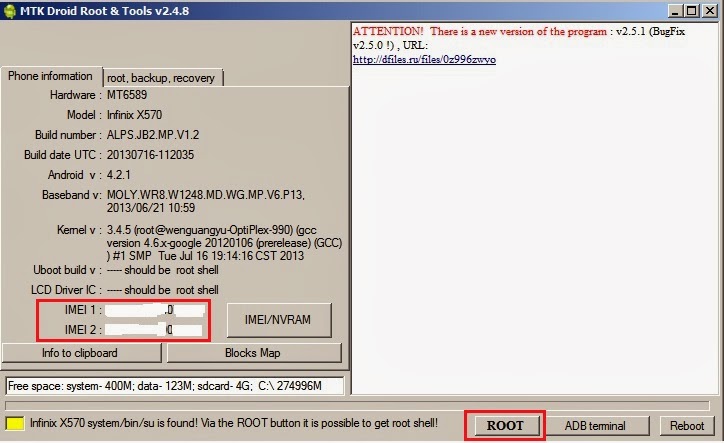
5. It will ask if you want to 'receive root shell through already established SU', just click 'Yes'.
Once that has been done, click on the 'IMEI/NVRAM' tab close to the IMEI part.
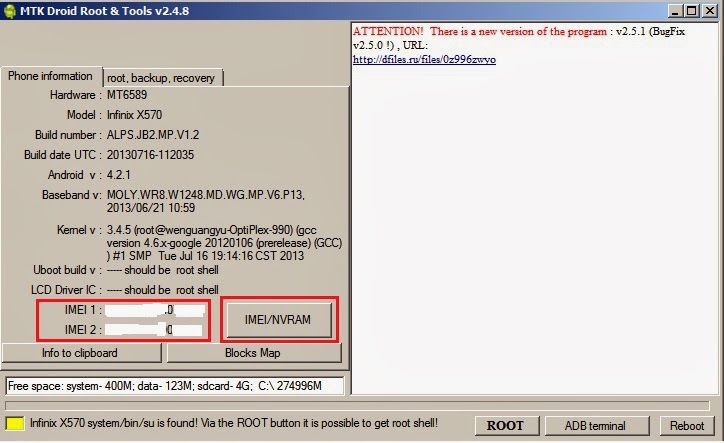
On clicking 'IMEI/NVRAM', the window below would appear.
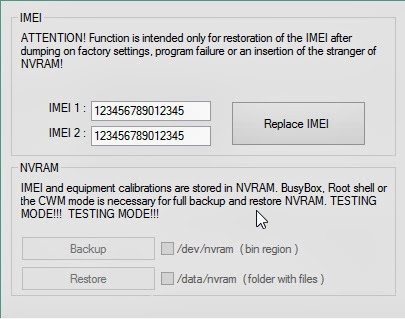
You would need to type in your IMEI number as seen from your phone case or inside the phone and then click on Replace IMEI.
6. You would be asked if you want to replace your IMEI, click Yes and then another window will tell you that 'changes will come into force after reset'. Click OK and then reboot your phone.
7. After reboot, your IMEI error should have been fixed and you are good to go. You should also backup your IMEI next time before you carry out any modding or flashing on your phone.
Credits go to RUA1 of XDA for developing this awesome tool for this IMEI issue.
Like our Facebook page and follow on Twitter for more smartphone tutorials and guides.
- How To Make A Stock Rom Of Mediatek Android Phones
Have you ever bricked your MediaTek android phone before and just need to get your hands on a stock ROM for your device type? If yes, then this guide will teach you on how to create a stock ROM for your device if you have a friend that has the same...
- How To Load A Custom Rom On Any Android Phone: Beginner's Guide
One of the areas that is so unclear to many Android users is the procedure to install custom ROM on Android phones. There are so many Android phones but the process of loading or installing custom ROMs on them is pretty much the same. In this post,...
- How To Activate Your Imei Unlock With Itunes Without Restoring
For so many reasons one may have an Apple iPhone that is not activated making to function like an iPod instead of the phone its suppose to function as. In order to activate it, you can request for IMEI unlock which is the best unlock solution. However,...
- Ios 6.1 Jailbreak & Unlock Status For Idevices
Updated: iOS 6.1 GM should be released soon maybe next week with the way Apple is really gearing up with the beta releases. Also, signs of iOS 7 appearing daily. For now iOS 6.1 as been reported to be even with higher security that will further make jailbreak...
- How To Successfully Root Itel Note 1701 And All Other Android Phones
Recently, the itel note prime 1701 has been many people's favourite tablet in market, may be because of its affordability. And the Nigerian favourite online shop Jumia sells this tablet at an affordable price anyone can afford. Since its getting...
