Nigeria Tech
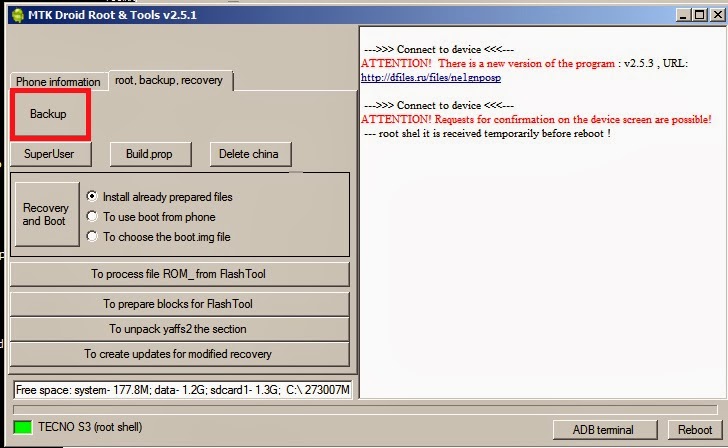
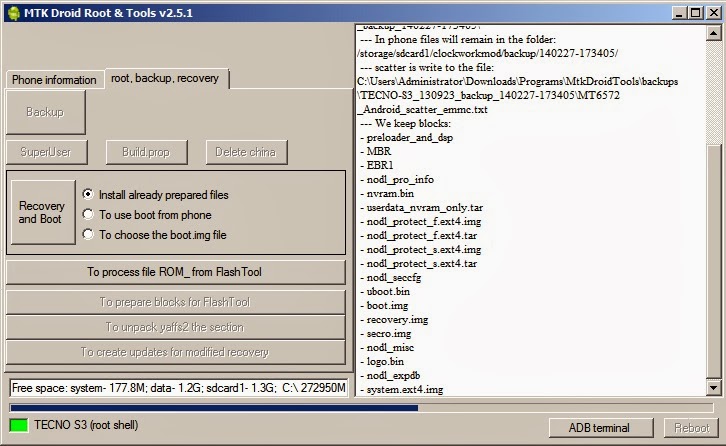
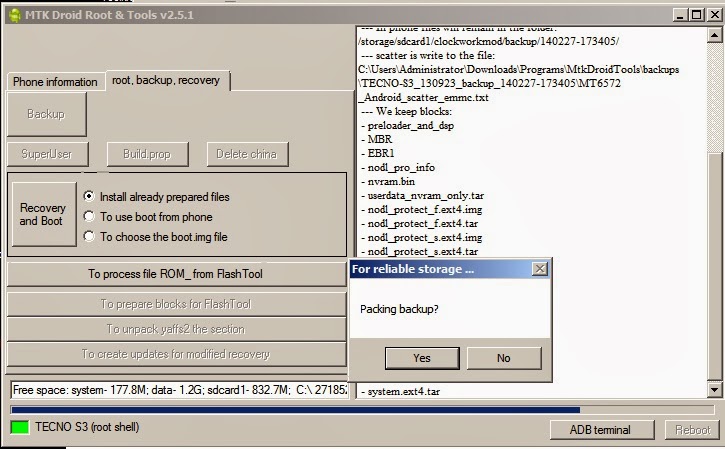
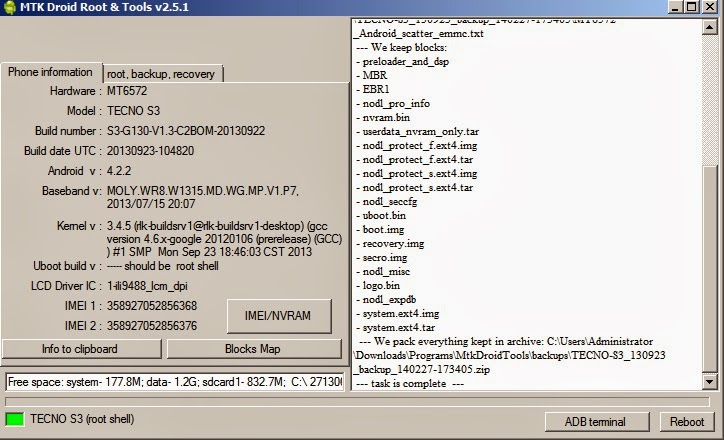
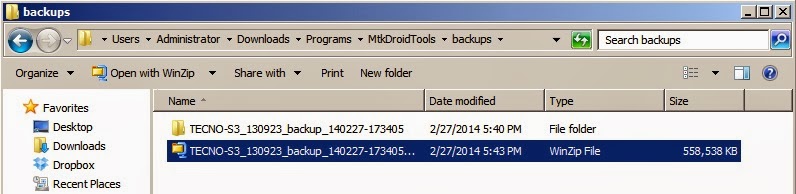
- How To Root Infinix Zero 2 With One Click
I know a lot of Android users can not do without rooting their devices. One of the reason to root is to have full access to the device settings. The tutorial below will help you root your Infinix Zero 2 aka 509 without any issues. Please before...
- How To Install Vcom Drivers For Mediatek Android Phones
One of the reasons why you would need VCOM drivers for MediaTek devices is when you want to flash or reload the ROM of a MediaTek android phone. It is very pertinent that the vcom drivers are present before sp flash tool can begin flashing ROM for the...
- How To Restore Imei Of Any Mt65xx Android Smartphone With Mtk Droid Tools
A large portion of Android device users like to tinker with their devices, they like deleting unneeded items and files, they like rooting their phones, and installing customs ROMs that appeal to them. Thanks to the open source nature of the operating...
- How To Unbrick Tecno A+
Somehow, you did install some apps after rooting your Tecno A+ and then it bricked, you started sweating, your heart beat increases. Don't worry, it can be fixed, huge thanks to Seun Payne. You can visit his blog here for more personal info ...
- How To Load A Custom Rom On Any Android Phone: Beginner's Guide
One of the areas that is so unclear to many Android users is the procedure to install custom ROM on Android phones. There are so many Android phones but the process of loading or installing custom ROMs on them is pretty much the same. In this post,...
Nigeria Tech
How To Make A Stock ROM of MediaTek Android Phones
Have you ever bricked your MediaTek android phone before and just need to get your hands on a stock ROM for your device type? If yes, then this guide will teach you on how to create a stock ROM for your device if you have a friend that has the same device as yours.
I have done a stock ROM backup for a brand new Tecno S3 smartphone: the download link will be provided at the bottom of this post.
Requirements
1. Download MTK Droid Root & Tools v2.5.1 here
2. Windows PC
3. Rooted MediaTek device. (you can root with eroot if the device has android 4.0 and above)
Procedures
1. First thing is to root your MediaTek Android device
2. Second step would be to download and install the MTK Droid tools
3. Now connect your rooted phone to the computer and let it be detected by the MTK tools
4. Note the colour at the bottom of the droid tool. It has to be green. if its not, click on Root located at the bottom right of the MTK page.
5. It will prompt you, OK it and let it gain su access.
6. Click on root, backup and recovery tab and click on the big Backup button
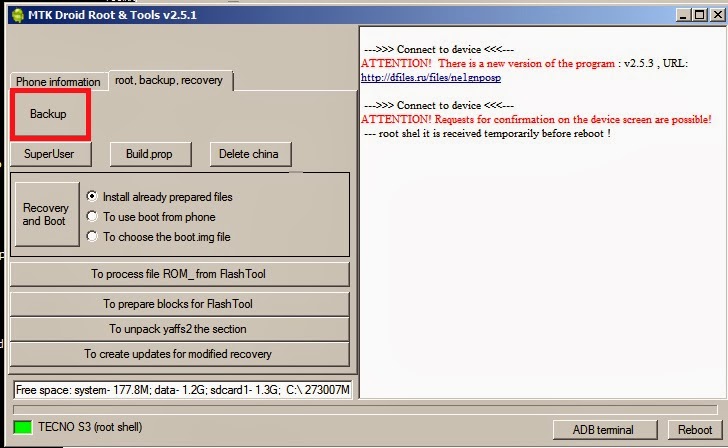
7. Wait for it to begin the backup process which can take up to 10 - 15 minutes depending on your computer speed.
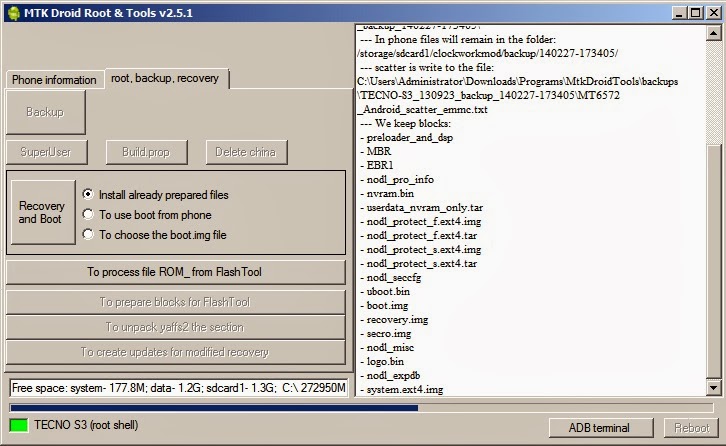
8. After backup is created, it will ask you if you want to pack it to a zipped format. Click yes
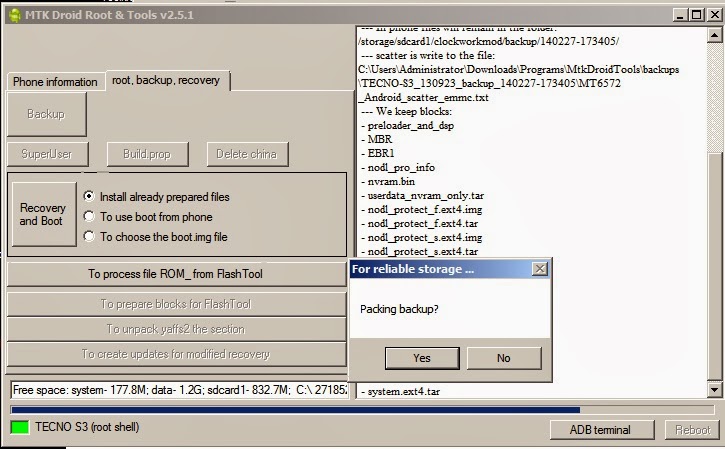
9. Wait a while for the packing to finish.
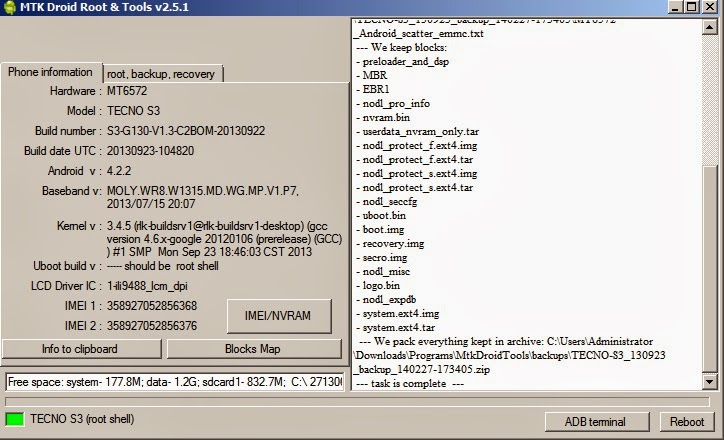
10. When its finish, you can navigate to the folder where the backup is stored for use at anytime you please.
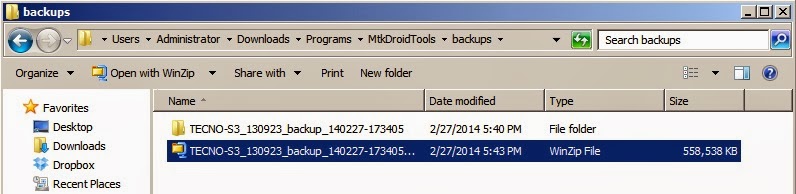
I hope this guide helps someone out there. I will writing a post on how to unbrick your MediaTek smartphone soon so stay close to this blog
Like our Facebook page and follow us on twitter for more guides and tutorials.
- How To Root Infinix Zero 2 With One Click
I know a lot of Android users can not do without rooting their devices. One of the reason to root is to have full access to the device settings. The tutorial below will help you root your Infinix Zero 2 aka 509 without any issues. Please before...
- How To Install Vcom Drivers For Mediatek Android Phones
One of the reasons why you would need VCOM drivers for MediaTek devices is when you want to flash or reload the ROM of a MediaTek android phone. It is very pertinent that the vcom drivers are present before sp flash tool can begin flashing ROM for the...
- How To Restore Imei Of Any Mt65xx Android Smartphone With Mtk Droid Tools
A large portion of Android device users like to tinker with their devices, they like deleting unneeded items and files, they like rooting their phones, and installing customs ROMs that appeal to them. Thanks to the open source nature of the operating...
- How To Unbrick Tecno A+
Somehow, you did install some apps after rooting your Tecno A+ and then it bricked, you started sweating, your heart beat increases. Don't worry, it can be fixed, huge thanks to Seun Payne. You can visit his blog here for more personal info ...
- How To Load A Custom Rom On Any Android Phone: Beginner's Guide
One of the areas that is so unclear to many Android users is the procedure to install custom ROM on Android phones. There are so many Android phones but the process of loading or installing custom ROMs on them is pretty much the same. In this post,...
