Nigeria Tech



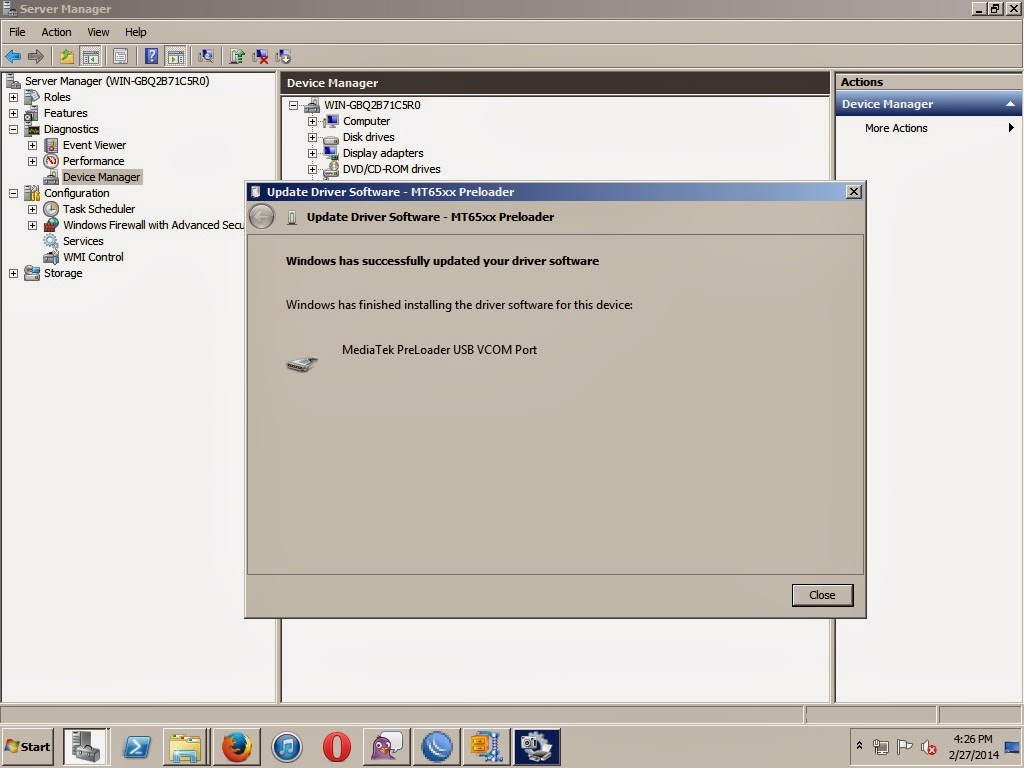
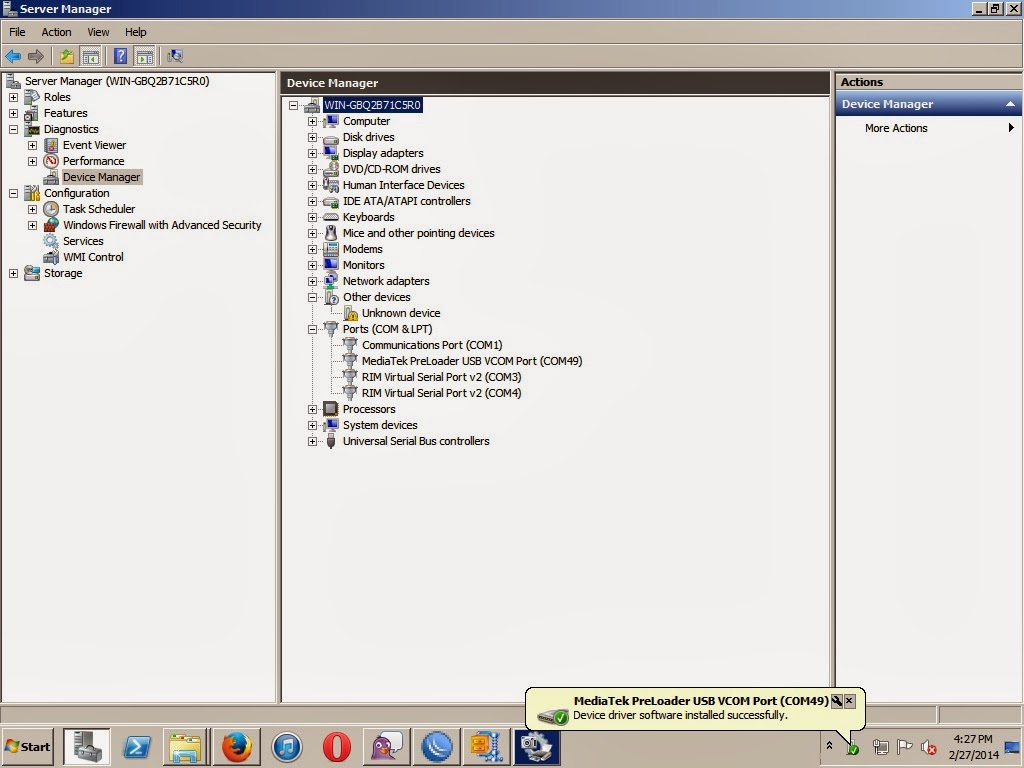
- How To Unbrick Infinix X509 Aka Zero 2 After Software Update
There are times we forget that it is forbidden to install updates for Infinix Zero 2 if it is rooted. Well we get a fix for you and it is very easy to unbrick the bricked Infinix Zero 2.What you Need1. Bricked Infinix Zero 22. Good USB cable3. A Windows...
- One Click Process To Rooting Samsung Galaxy Note 3
There are various apps and software to root various kinds of Android devices out there and most are basically ''one click'' kind of rooting software. Recently, we wrote about VROOT which has worked in rooting a lot of android devices,...
- How To Unbrick Tecno S3 Phone
Unbricking an android phone can be a daunting challenge basically because different android devices have different ways to which they can be bricked. Hence, they unbricking methods may vary depending on the device. The tutorial below may be applied to...
- How To Unbrick Tecno A+
Somehow, you did install some apps after rooting your Tecno A+ and then it bricked, you started sweating, your heart beat increases. Don't worry, it can be fixed, huge thanks to Seun Payne. You can visit his blog here for more personal info ...
- How To Root Tecno Phantom A (tecno F7)
There are no limit to the possibilities one can achieve on a rooted Android device compared to one that isn't rooted. As you know, Rooting is to Androin as Jailbreak is to iOS. For those that don't know what rooting means, a little definition...
Nigeria Tech
How To Install VCOM Drivers For MediaTek Android Phones
One of the reasons why you would need VCOM drivers for MediaTek devices is when you want to flash or reload the ROM of a MediaTek android phone. It is very pertinent that the vcom drivers are present before sp flash tool can begin flashing ROM for the device. Therefore, I am going to show you how to install this important driver.
Requirements
1. Download MediaTek VCOM driver for your device here
2. MediaTek powered android phone
3. Good working USB Cable
4. A Windows computer.
Procedures
1. Download the vcom driver for your device type. In the downloaded vcom drivers above, you would notice that there are drivers for different devices. If your phone is an Infinix Alpha for example, you would need the MT6589 vcom driver.
2. Extract the content of the zipped file to its individual folders as shown in the image

3. Click on installdrv.exe and let it install. If it asks you any question, just install anyway.
4. Now open Device Manager which you can find through Control Panel
5. Switch off your device and connect it to the computer ( for some phones, you may need to remove the battery while connected to the computer.
6. Immediately you see MT56xx Preloader, right click on it and select Update driver

7. Click on Browse my computer for driver software and navigate to the folder where you extracted the vcom drivers.
8. Select WIN7, XP or VISTA as it applies to your PC type.

9. It will find your device driver and install it
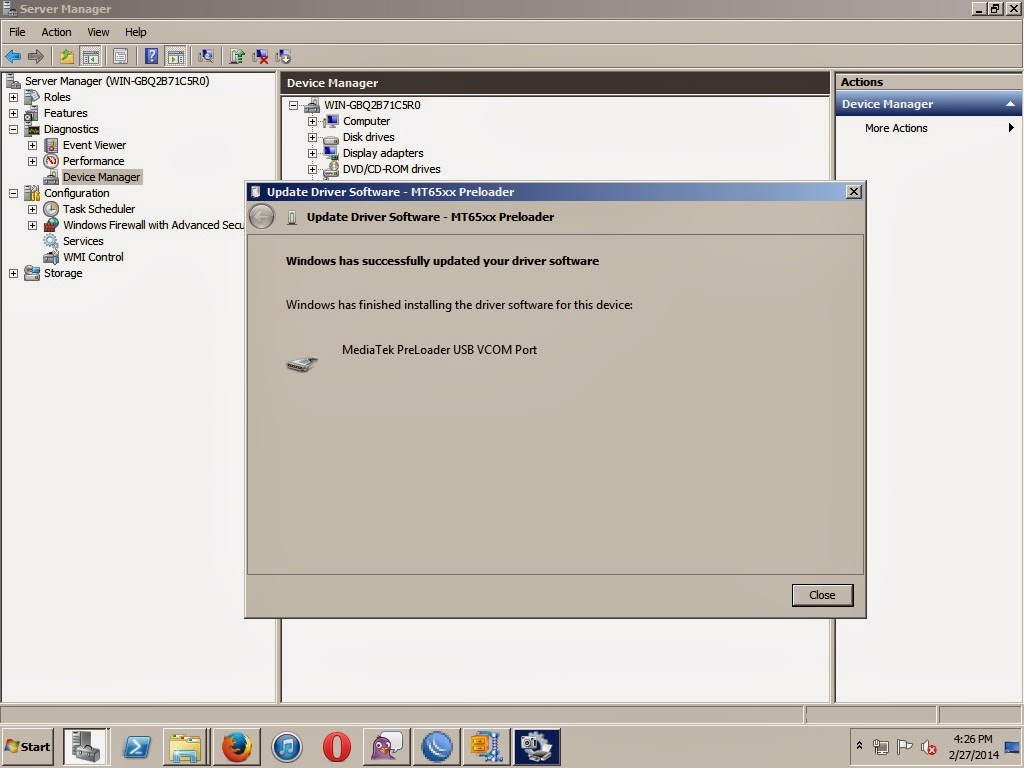
10. Disconnect your phone from the computer and reconnect it again. This time it will automatically install the driver and would be displayed among the available installed drivers in Device Manager.
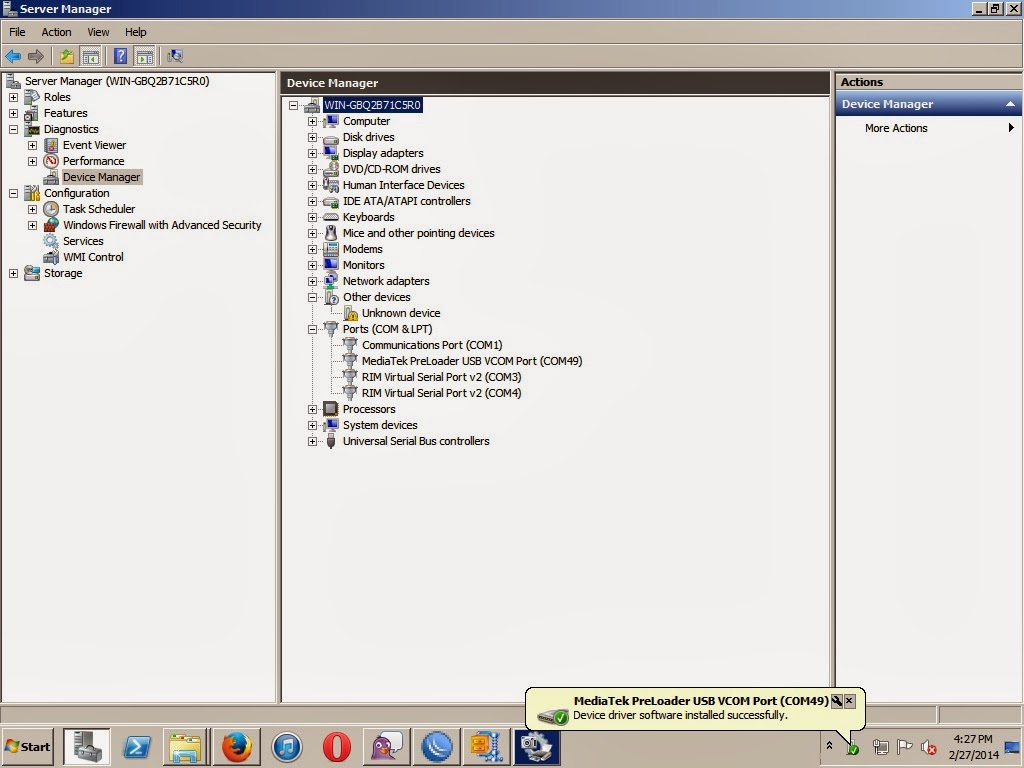
Once these steps are done, you can easily reload your Tecno, Infinix and other MediaTek devices when you have their stock ROM.
I hope this guide helps someone. I will be writing on how to fix a bricked Tecno phone soon so stay close to this blog.
Like our Facebook page and follow us on twitter for more guides and tutorials.
- How To Unbrick Infinix X509 Aka Zero 2 After Software Update
There are times we forget that it is forbidden to install updates for Infinix Zero 2 if it is rooted. Well we get a fix for you and it is very easy to unbrick the bricked Infinix Zero 2.What you Need1. Bricked Infinix Zero 22. Good USB cable3. A Windows...
- One Click Process To Rooting Samsung Galaxy Note 3
There are various apps and software to root various kinds of Android devices out there and most are basically ''one click'' kind of rooting software. Recently, we wrote about VROOT which has worked in rooting a lot of android devices,...
- How To Unbrick Tecno S3 Phone
Unbricking an android phone can be a daunting challenge basically because different android devices have different ways to which they can be bricked. Hence, they unbricking methods may vary depending on the device. The tutorial below may be applied to...
- How To Unbrick Tecno A+
Somehow, you did install some apps after rooting your Tecno A+ and then it bricked, you started sweating, your heart beat increases. Don't worry, it can be fixed, huge thanks to Seun Payne. You can visit his blog here for more personal info ...
- How To Root Tecno Phantom A (tecno F7)
There are no limit to the possibilities one can achieve on a rooted Android device compared to one that isn't rooted. As you know, Rooting is to Androin as Jailbreak is to iOS. For those that don't know what rooting means, a little definition...
