Nigeria Tech
Do drop comment if you encountered any problem while performing this process
- How To Downgrade Ios 7 To 6.1.3
Considering the total overhaul that have been seen in iOS 7, many would have updated to it just to try it out since no developer account is really needed to download an install the beta version of. iOS 7. However, should in case you don't like what...
- How To Downgrade Ios 6.1.3 To Earlier Ios Versions
So you accidentally updated your device to iOS 6.1.3 without thinking but you want to be able to jailbreak? Well, you can downgrade your device to earlier versions of iOS like 6.1.2, 6.1.1, 6.1, 6.0 and even 5.1.1. The good thing about earlier versions...
- How To Downgrade Ios 6.1.3 To Ios 6.1 Or 6.1.2
For so many people who have upgraded their devices to the latest iOS 6.1.3 and have lost their untethered jailbreak in the process, this tutorial is to help you downgrade back to iOS 6.1.2 or any iOS 6.x This tutorial is only supported for iPhone...
- How To Downgrade Iphone 3gs Baseband
For one reason or the other one need to downgrade baseband. As of this writing, iPhone 4/4S/5 can't have their baseband downgraded once upgraded through a stock IPSW restore.However, iPhone 3GS can have its baseband downgraded. Follow these steps...
- How To Update Jailbreak And Unlock Ios 6.0.1 Iphone 3gs
Straight to the point. Warning! If you are on new baseband week 36 2010 then don't install iPad baseband 1. Download iOS 6.0.1 and 6.0 for your iPhone 3GS 2. Connect your phone to your PC and fire up iTunes (latest version) 3. Hold down the Shift...
Nigeria Tech
How To Enter DFU Mode When Home Key is broken
The iPhone is a wonderful piece of device. Built to last and to be loved.
For various reasons, we may be forced to restore our device firmware, and for some other reasons, restoring to a firmware can be futile unless the device is placed in a state known as DFU mode.
The thing is that to enter DFU mode, you will need to have a functioning Home key and Power button.
What happens when you need to enter DFU mode desperately but your home and power button are faulty?
Well this tutorial which show you how to enter DFU mode without the Home & Power buttons
Requirements
- Redsn0w latest version: download here
- iTunes latest version
- Stock unmodified IPSW that is currently be signed (iOS 6.1.3 at the time of this writing): Download here
- Launch Redsn0w and click on Extras

- Click Even more, finally click on DFU IPSW

- Click OK and then select the Stock unmodified IPSW you downloaded
- Once selected Redsn0w will create a new IPSW named as ENTER_DFU_iPhone3,1_6.1_10B144_Restore and it will be saved in the same folder you selected your IPSW.


- Now connect your phone to your computer and let iTunes detect it. Click on phone and you will be taken to the summary page. Hold down the Shift button on your computer and click on Restore.
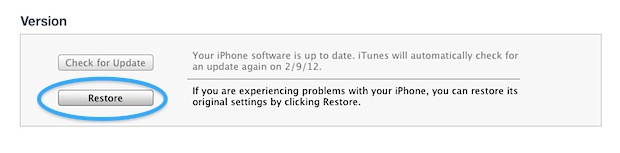
- Select 'ENTER_DFU_iPhone3,1_6.1_10B144_Restore' that Redsn0w created for you.
- iTunes would try to restore to that modified IPSW, it will even show progress bar, show the iTunes logo at a point. Don't panic. After a while, device will enter DFU mode.
- You can confirm the DFU mode with Redsn0w
Do drop comment if you encountered any problem while performing this process
- How To Downgrade Ios 7 To 6.1.3
Considering the total overhaul that have been seen in iOS 7, many would have updated to it just to try it out since no developer account is really needed to download an install the beta version of. iOS 7. However, should in case you don't like what...
- How To Downgrade Ios 6.1.3 To Earlier Ios Versions
So you accidentally updated your device to iOS 6.1.3 without thinking but you want to be able to jailbreak? Well, you can downgrade your device to earlier versions of iOS like 6.1.2, 6.1.1, 6.1, 6.0 and even 5.1.1. The good thing about earlier versions...
- How To Downgrade Ios 6.1.3 To Ios 6.1 Or 6.1.2
For so many people who have upgraded their devices to the latest iOS 6.1.3 and have lost their untethered jailbreak in the process, this tutorial is to help you downgrade back to iOS 6.1.2 or any iOS 6.x This tutorial is only supported for iPhone...
- How To Downgrade Iphone 3gs Baseband
For one reason or the other one need to downgrade baseband. As of this writing, iPhone 4/4S/5 can't have their baseband downgraded once upgraded through a stock IPSW restore.However, iPhone 3GS can have its baseband downgraded. Follow these steps...
- How To Update Jailbreak And Unlock Ios 6.0.1 Iphone 3gs
Straight to the point. Warning! If you are on new baseband week 36 2010 then don't install iPad baseband 1. Download iOS 6.0.1 and 6.0 for your iPhone 3GS 2. Connect your phone to your PC and fire up iTunes (latest version) 3. Hold down the Shift...
