Nigeria Tech
I hope this helps someone achieve that downgrade and untethered jailbreak on iOS 6.1.2. Feel free to drop your comments if you encounter problems in the process and I will help resolve it.
- How To Update To Ios 6.1.3 And Unlock With Gevey Sim
As you all know already, iOS 6.1.3 is the most recent firmware for all iOS 6 compatible devices except for iPhone 5 which has iOS 6.1.4 as the most recent firmware. As of the time of this writing Apple is still signing iOS 6.1.3 and 6.1.4. It...
- How To Jailbreak Ios 6.1.3
Apple have released the next update of their iPad, iPod and iPhone operating system to version 6.1.3. Earlier in the March when the betas were out, it was suggested that jailbreakers shouldn't upgrade to this version should it become live because...
- How To Downgrade Iphone 3gs Baseband
For one reason or the other one need to downgrade baseband. As of this writing, iPhone 4/4S/5 can't have their baseband downgraded once upgraded through a stock IPSW restore.However, iPhone 3GS can have its baseband downgraded. Follow these steps...
- How To Make Gevey On Ios 6.1 Iphone 4 Work Flawlessly
Updated: I decided to upgrade an iPhone 4 with baseband 04.10.01 running iOS 5.1.1. The device was hacktivated and unlocked using Gevey. After 30 minutes I successfully landed on iOS 6.1 baseband 04.10.01 and still unlocked with Gevey sim. Ultrasn0w...
- How To Update Jailbreak And Unlock Ios 6.0.1 Iphone 3gs
Straight to the point. Warning! If you are on new baseband week 36 2010 then don't install iPad baseband 1. Download iOS 6.0.1 and 6.0 for your iPhone 3GS 2. Connect your phone to your PC and fire up iTunes (latest version) 3. Hold down the Shift...
Nigeria Tech
How To Downgrade iOS 6.1.3 To iOS 6.1 or 6.1.2
For so many people who have upgraded their devices to the latest iOS 6.1.3 and have lost their untethered jailbreak in the process, this tutorial is to help you downgrade back to iOS 6.1.2 or any iOS 6.x
This tutorial is only supported for iPhone 4, iPod 4G and iPhone 3GS with already saved SHSH blobs on the computer. It is not sometimes advisable to use remote fetching of SHSH blobs files from Cydia because it is not reliable.
Needed iTems:
- iOS 6.x IPSW & 6.0 IPSW
- Snowbreeze latest version
- iTunes 11
- Redsn0w 0.9.15b3
- Local SHSH blobs for your iOS 6.1.2
- iPhone 4 and 3GS
- iPod Touch 4G
- Run Snowbreeze. Click on okay at the first prompt and then click the blue arrow at the right bottom of the window
- Click on Browse for an IPSW. A menu will pop up, select iOS 6.x you have downloaded
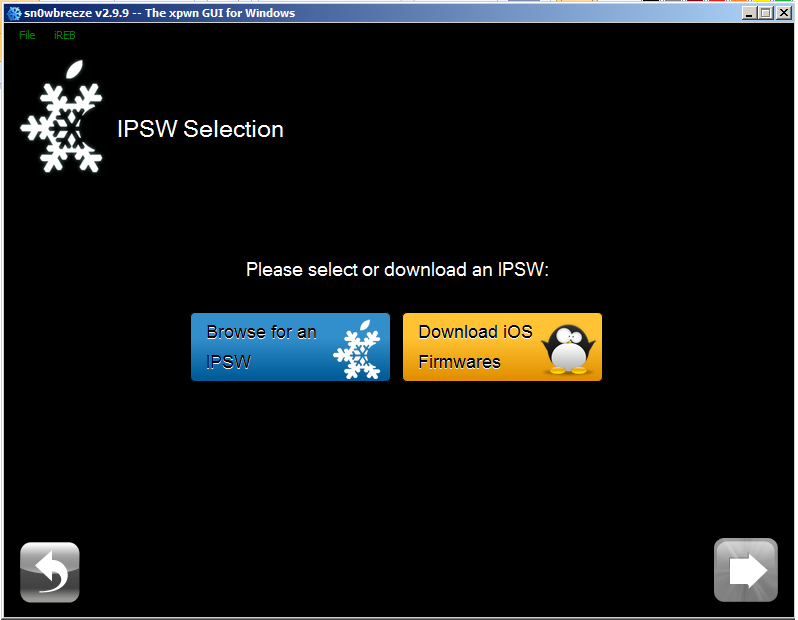
- Snowbreeze will identify your IPSW. click the blue forward arrow again
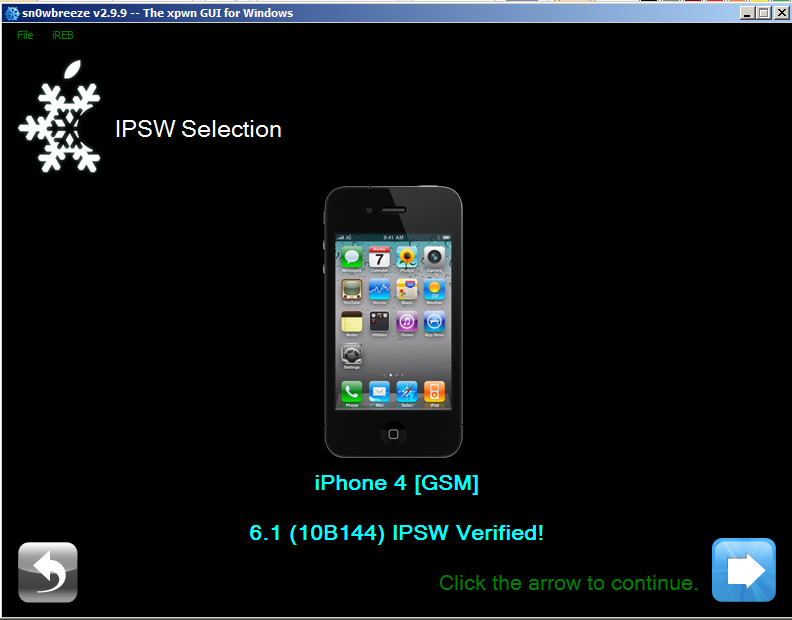
- Select iFaith mode and then browse the shsh. folder to select the SHSH for your IPSW
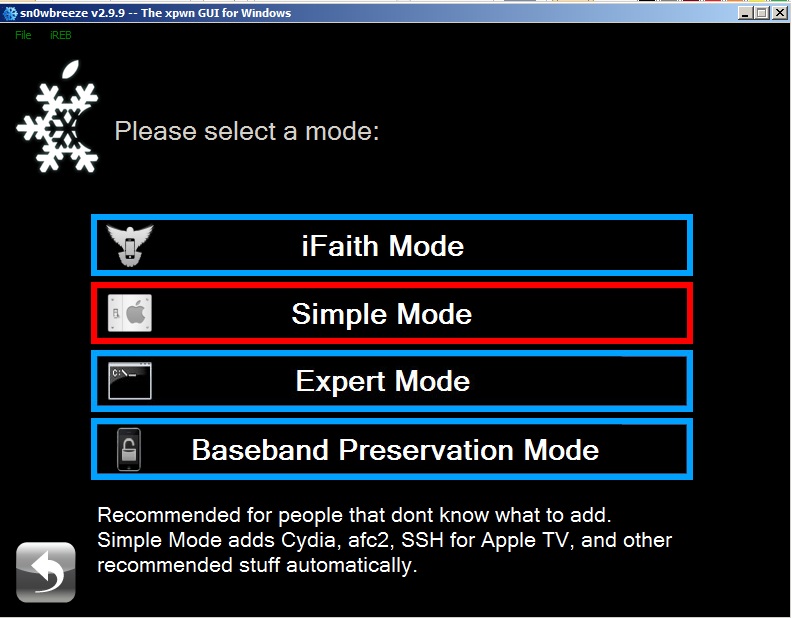
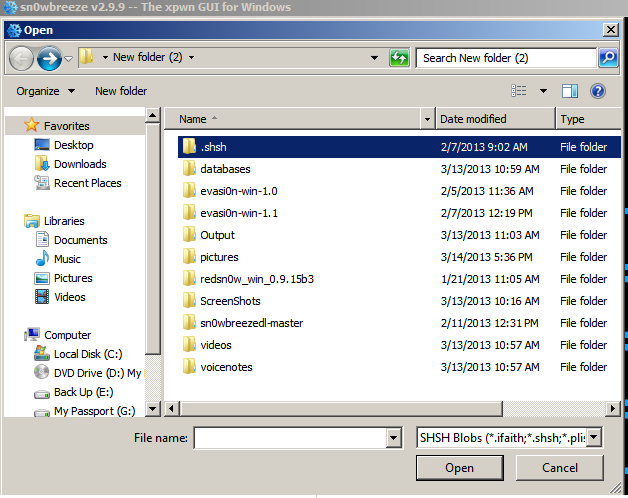
- Once selected, Snowbreeze will further accept it and then click on Build IPSW

- Snowbreeze will build a new IPSW and it will be on the Desktop.
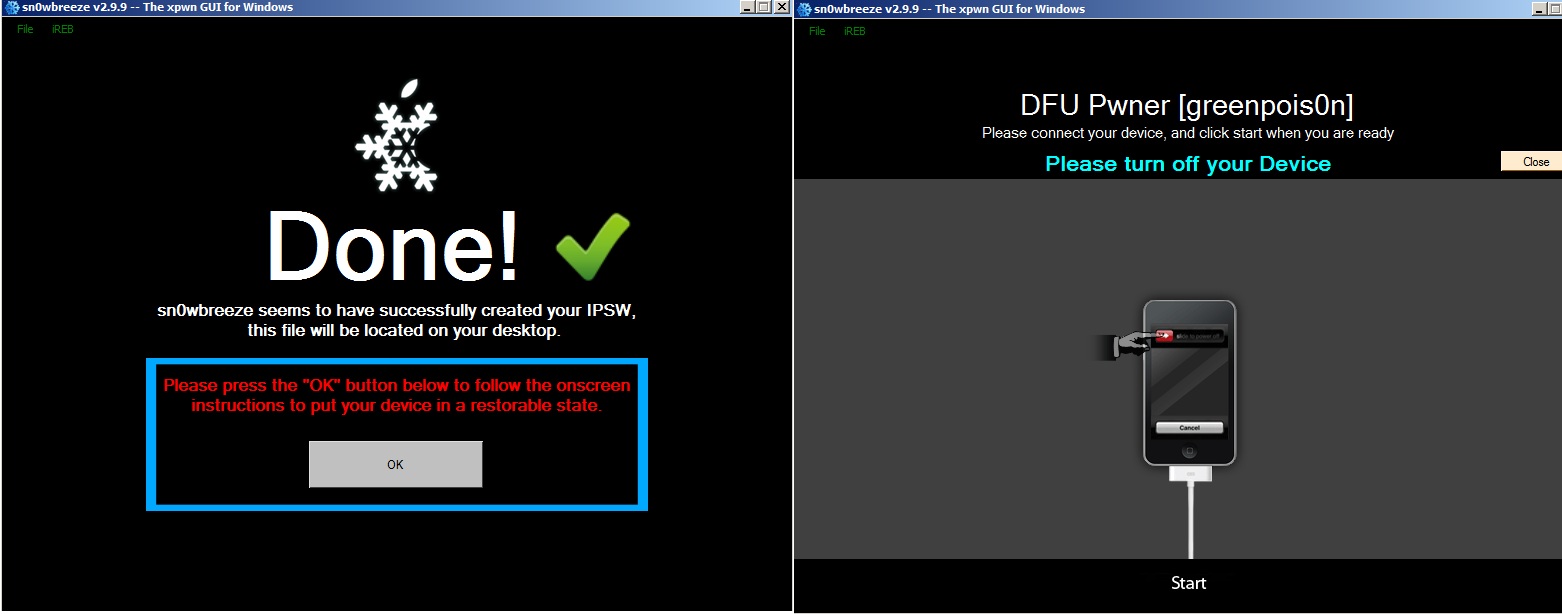
- Click Ok and Put your device in DFU mode and then launch iTunes

- When iTunes is launched, it will see a device that needs to be restores. Hold Shift on your computer and click Restore.
- Select the new IPSW that snowbreeze built for you and iTunes will restore to that IPSW
- Once Completed, phone may not boot up. Launch Redsn0w in administrator mode
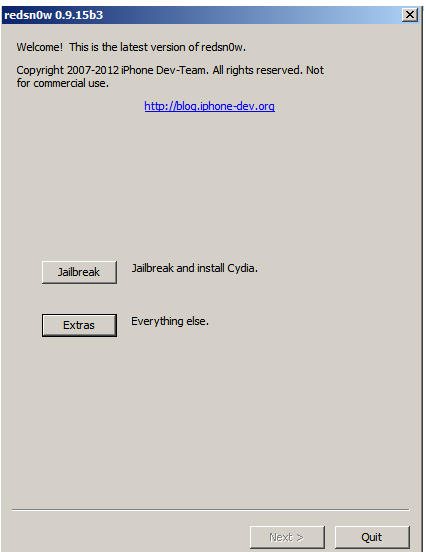
- Click Extras, the select IPSW. Select IPSW 6.0 and then go back
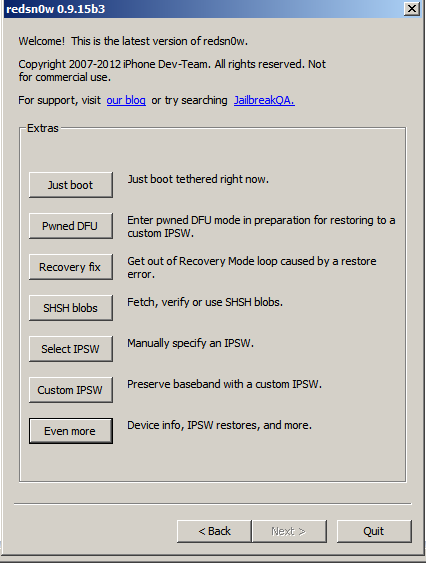
- Click Just boot, put device in DFU mode again. Once in DFU mode, Redsn0w will begin the process tethered jailbreak. Check Install Cydia if presented with the menu and then Redsn0w will continue with its works. device will boot up
- Once completed you will be in iOS 6.x jailbroken. Go to Cydia and then download the Evasi0n untethered package.
I hope this helps someone achieve that downgrade and untethered jailbreak on iOS 6.1.2. Feel free to drop your comments if you encounter problems in the process and I will help resolve it.
- How To Update To Ios 6.1.3 And Unlock With Gevey Sim
As you all know already, iOS 6.1.3 is the most recent firmware for all iOS 6 compatible devices except for iPhone 5 which has iOS 6.1.4 as the most recent firmware. As of the time of this writing Apple is still signing iOS 6.1.3 and 6.1.4. It...
- How To Jailbreak Ios 6.1.3
Apple have released the next update of their iPad, iPod and iPhone operating system to version 6.1.3. Earlier in the March when the betas were out, it was suggested that jailbreakers shouldn't upgrade to this version should it become live because...
- How To Downgrade Iphone 3gs Baseband
For one reason or the other one need to downgrade baseband. As of this writing, iPhone 4/4S/5 can't have their baseband downgraded once upgraded through a stock IPSW restore.However, iPhone 3GS can have its baseband downgraded. Follow these steps...
- How To Make Gevey On Ios 6.1 Iphone 4 Work Flawlessly
Updated: I decided to upgrade an iPhone 4 with baseband 04.10.01 running iOS 5.1.1. The device was hacktivated and unlocked using Gevey. After 30 minutes I successfully landed on iOS 6.1 baseband 04.10.01 and still unlocked with Gevey sim. Ultrasn0w...
- How To Update Jailbreak And Unlock Ios 6.0.1 Iphone 3gs
Straight to the point. Warning! If you are on new baseband week 36 2010 then don't install iPad baseband 1. Download iOS 6.0.1 and 6.0 for your iPhone 3GS 2. Connect your phone to your PC and fire up iTunes (latest version) 3. Hold down the Shift...
