Nigeria Tech

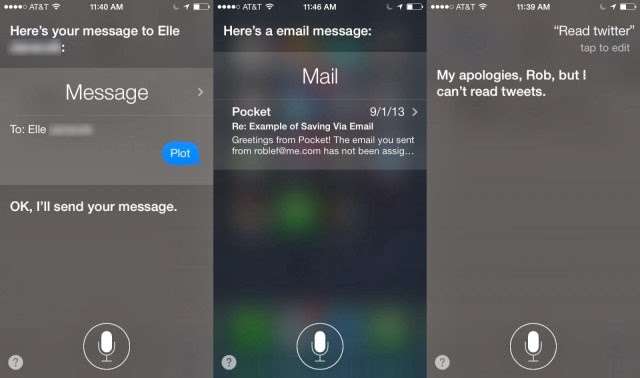
Like our Facebook page and follow us on Twitter for all your smartphone gist and helps
- We Ask Siri Some Questions And She Said This
Once in a while we find ourselves less busy and ready for some play time. This time we just decided to play with Siri on our iPhone by asking her some questions. These are the dialogue that we had with Siri. Siri can be fun at times especially...
- How To Send Secure Self-destructive Messages On Iphone
Occasionally, I like to go through the Apple app store looking for new apps that stand out. Sometimes, the search isn't too yielding and sometimes, the search is worth it. Today, I happen to stumble upon an app called Confide: Your off-the-record...
- Ios 7 Beta 2 Now Available For Download
iOS 7 beta 2 is now available and was released to developers for testing few hours ago. This time around iOS 7 beta 2 is now available for iPhone, iPod, iPad and iPad mini with download links below available. Although, iOS 7 beta 1 had...
- New Feature Implemented In Ios 7
For every new iOS come new features that are usually unveiled. Its a tradition that has been since the iPhone debuted. iOS 5 came with Notification center switch along with Siri and some other features, iOS 6 came with Apple 3D maps, Siri enhancements,...
- Configure Your Google Account To Delete Automatically After You Die
We are in a age where information is the other of the day. Exchange of emails is even more rapid than ever. Information stored on all these emails are huge. Credit card transactions, meeting, social media alerts, etc all have a way of connecting...
Nigeria Tech
How To Make Siri Read Your Emails and iMessages
Siri is great but can be even better when it can read your emails and iMessages, thanks to iOS 7

One thing is that, sometimes our hands could be so busy its not ready to pick up a call or read a message when a message or an email comes in. However, during this time when our hands are busy, you can get Siri to read your emails and iMessages for you with very minute hand interaction.
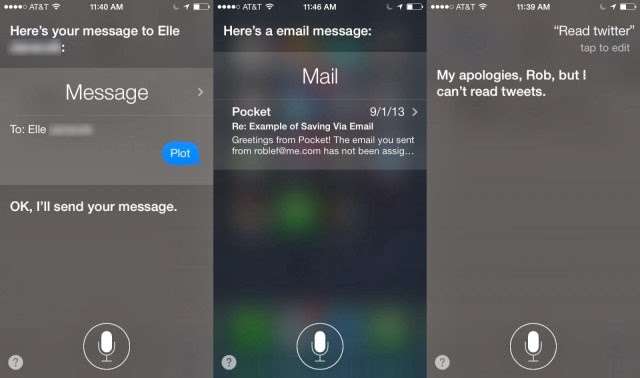
To read your email, click and hold the home button to enable personal assistant, and then say, "Read my email". Siri will sk you to unlock your phone if its password protected and then start reading your mail for you.
Siri will announce the name of the sender and the date it was received and then proceed to reading every content of the email.
After reading is completed, Siri will ask you if you want to reply the email. You can say "Yes" or "No". If you say "yes", Siri will take your voice dictation and reply the email for you.
The same goes for iMessage only in this case, you ask Siri to Read your iMessage.
There you go fellas, with iOS 7, Siri became more productive and engaging.
Like our Facebook page and follow us on Twitter for all your smartphone gist and helps
e
- We Ask Siri Some Questions And She Said This
Once in a while we find ourselves less busy and ready for some play time. This time we just decided to play with Siri on our iPhone by asking her some questions. These are the dialogue that we had with Siri. Siri can be fun at times especially...
- How To Send Secure Self-destructive Messages On Iphone
Occasionally, I like to go through the Apple app store looking for new apps that stand out. Sometimes, the search isn't too yielding and sometimes, the search is worth it. Today, I happen to stumble upon an app called Confide: Your off-the-record...
- Ios 7 Beta 2 Now Available For Download
iOS 7 beta 2 is now available and was released to developers for testing few hours ago. This time around iOS 7 beta 2 is now available for iPhone, iPod, iPad and iPad mini with download links below available. Although, iOS 7 beta 1 had...
- New Feature Implemented In Ios 7
For every new iOS come new features that are usually unveiled. Its a tradition that has been since the iPhone debuted. iOS 5 came with Notification center switch along with Siri and some other features, iOS 6 came with Apple 3D maps, Siri enhancements,...
- Configure Your Google Account To Delete Automatically After You Die
We are in a age where information is the other of the day. Exchange of emails is even more rapid than ever. Information stored on all these emails are huge. Credit card transactions, meeting, social media alerts, etc all have a way of connecting...
