Nigeria Tech

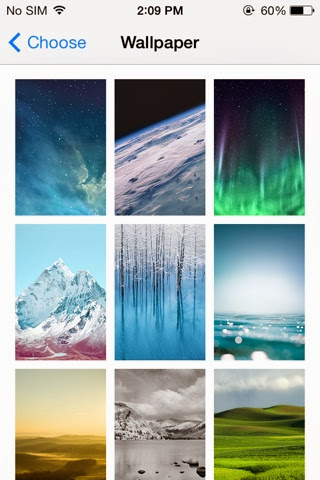
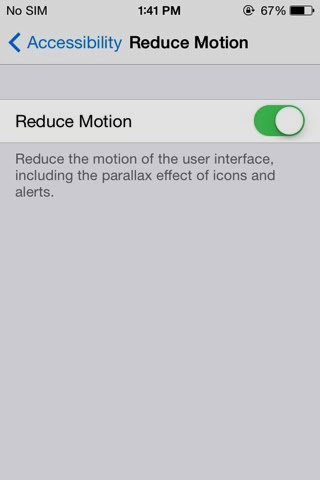
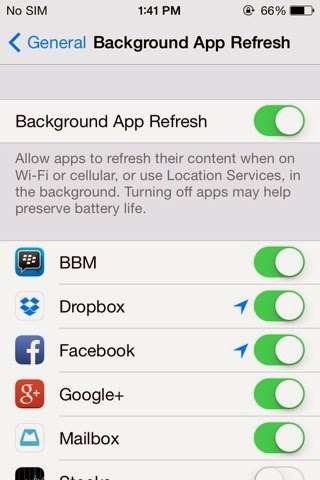
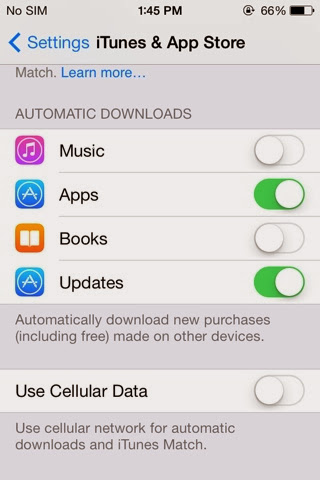

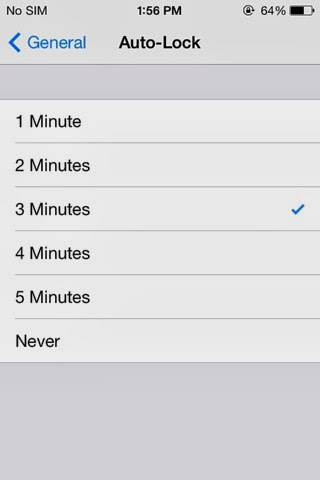
- How To Make Your Iphone Home Button Last Longer
There are two most important buttons on the iPhone that you won't want to lose. That is the Power button and the Home button. If your power button is faulty you are going to feel it as you won't be able to perform many actions like screenshot,...
- How To Enable Led Flash For Alerts On Ios 7
iOS 7 is out and there are lots of new features they are not so easy to find talk less of enabling them. In the same vain, there are old features that can still be difficult to find in the new OS. One of those old and useful features is the LED...
- Cover Intelligent Lockscreen For Android (download Links)
Few weeks back, we talked about an Android intelligent lockscreen app called Cover. The app is a smart lock screen that would display apps on your locked screen based on where you are at the moment. For example, if you are driving, your locked screen...
- How To Make Your Battery Last Longer On Your Smartphone
Batteries, batteries, batteries, they are very precious in our present age. I remember watching a movie set in the year 2050 where electronic devices don't use batteries anymore, once there is air, it will be powered on and since air is infinite in...
- How To Know Which Apps Are Consuming Your Iphone's Battery - How To Stop Them
Recently, many iPhone users are complaining bitterly about how their iPhone battery run low within a very short period. If, like every single iPhone user in the world, you also find your phone's battery running low sooner than you would like it...
Nigeria Tech
Tips To Fix iOS 7 Battery Drain
Until scientists deal with the issue of battery to power our gadgets, we are still at the mercy of those things.
Quite a few users of an Apple device running the new iOS 7 have complained of rapid drainage on their iDevices. This may not be due to bad battery but may be due to certain settings that comes with iOS 7 for example putting off Bluetooth and WiFi when not in use.
To quickly fix this, a series of things have been suggested and they have actually worked and increase the battery life of iDevices substantially.
Tip 1: Reduce Screen brightness of device:
To quickly do this, swipe up the from bottom of screen to reveal quick settings. Just move the first slider to the left and the screen brightness would be reduced.

Tip 2: Change Wallpaper
iOS 7 have two types of images that can be used as Wallpaper; Dynamic and Still Wallpaper. The Dynamic wallpaper take a toll on battery over time. Therefore its suggested that the Still wallpaper be used which actually helps.
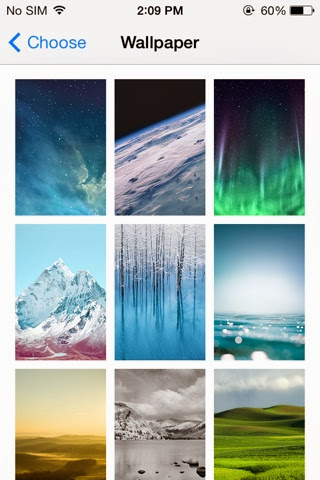
To do this, go to Settings -->Wallpapers & Brightness-->Chose Wallpaper and click on the Stills Wallpaper type. There you can select either the pre-installed wallpapers or choose from Photos.
Tips 3: Reduce Motion
A splendid feature of iOS 7 is the Motion Feature which gives a parallax effect of icons and alerts including the zooming effect when moving between screens or apps. However, this effect can also affect battery over time. Therefore its better to be turned off when one is low on battery power.
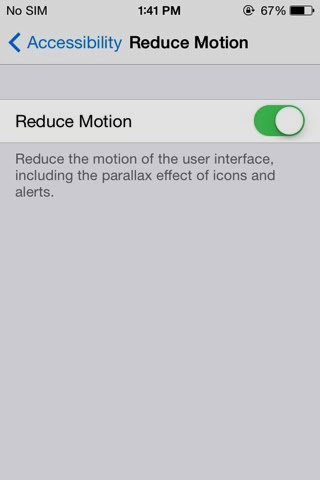
To do this, go to Settings-->General-->Accessibility-->Reduce Motion, now toggle the feature ON. This would disable the motion effect.
Tip 4: Background App Refresh
Background app refresh allows apps to refresh their content when on WiFi or cellular or use location services. Turning off this feature will help preserve battery life significantly.
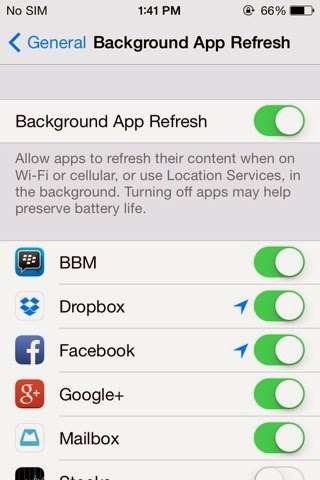
To do this, go to Settings-->General-->Background App Refreshes and slide it OFF.
Tip 5: Automatic App Updates
Automatic app updates is good as you would always be updated if new updates for apps are released, however, it can take a toll on battery too. This is because the device will always access the internet at frequent times to see if there is an update for apps at the expense of the battery and if it finds any, automatic download of the update would begin.
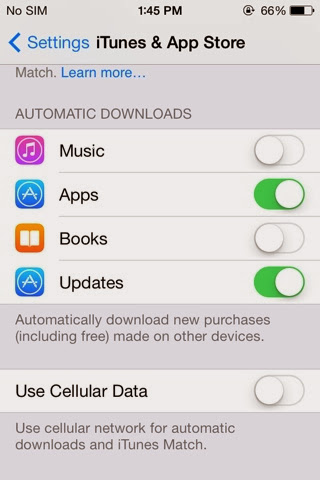
To stop this, just navigate to Settings-->iTunes & App Store scroll down to Automatic Downloads section and turn Updates.
Tip 6: Location Services
A situation where GPS is always on trying to pinpoint exact location of the phone means rapid battery draining. Usually, GPS doesn't function well alone, it tries to use the combine ability of WiFi to get exact location, so usually, two things are in operation here. The logical thing is to turn off Location Services.

To do this, just navigate to Settings-->Privacy--Location Services and simply turn it off.
Tips 7: Auto Lock
Auto Lock isn't only there for security reasons but it also serves to help the phone go to sleep by itself when its not in use thus conserving all the battery that needs to be conserved.
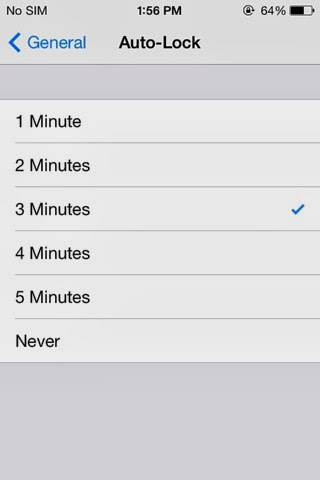
In other to setup auto lock, just go to Settings-->General--> scroll down to Auto-Lock and then set it to any time you please.
The good thing is if these tips are followed and used, the battery life of an iDevice running iOS 7 should be considerably better than.
Do you know of any more tips to reducing battery drainage on iOS 7? share it with us in the comment section.
Like our Facebook page and follow us on Twitter for more smartphone tips and news.
- How To Make Your Iphone Home Button Last Longer
There are two most important buttons on the iPhone that you won't want to lose. That is the Power button and the Home button. If your power button is faulty you are going to feel it as you won't be able to perform many actions like screenshot,...
- How To Enable Led Flash For Alerts On Ios 7
iOS 7 is out and there are lots of new features they are not so easy to find talk less of enabling them. In the same vain, there are old features that can still be difficult to find in the new OS. One of those old and useful features is the LED...
- Cover Intelligent Lockscreen For Android (download Links)
Few weeks back, we talked about an Android intelligent lockscreen app called Cover. The app is a smart lock screen that would display apps on your locked screen based on where you are at the moment. For example, if you are driving, your locked screen...
- How To Make Your Battery Last Longer On Your Smartphone
Batteries, batteries, batteries, they are very precious in our present age. I remember watching a movie set in the year 2050 where electronic devices don't use batteries anymore, once there is air, it will be powered on and since air is infinite in...
- How To Know Which Apps Are Consuming Your Iphone's Battery - How To Stop Them
Recently, many iPhone users are complaining bitterly about how their iPhone battery run low within a very short period. If, like every single iPhone user in the world, you also find your phone's battery running low sooner than you would like it...
