Nigeria Tech
Consequently, whenever our files suddenly vanish from the ext/int drive, memory cards etc or these drives get corrupted with only the option to format, it could mean a huge loss of data and one starts panicking and regretting the choice not to have a backup somewhere. Sometimes formatting may not even be possible as it may be giving you error. The only option is to recover the files you have on it and then get another memory.
There are various recovery softwares with varying degree of efficiency that can get the job done. Some are good with images, videos while some are good with text file etc. In this post the software used is good with image and videos.
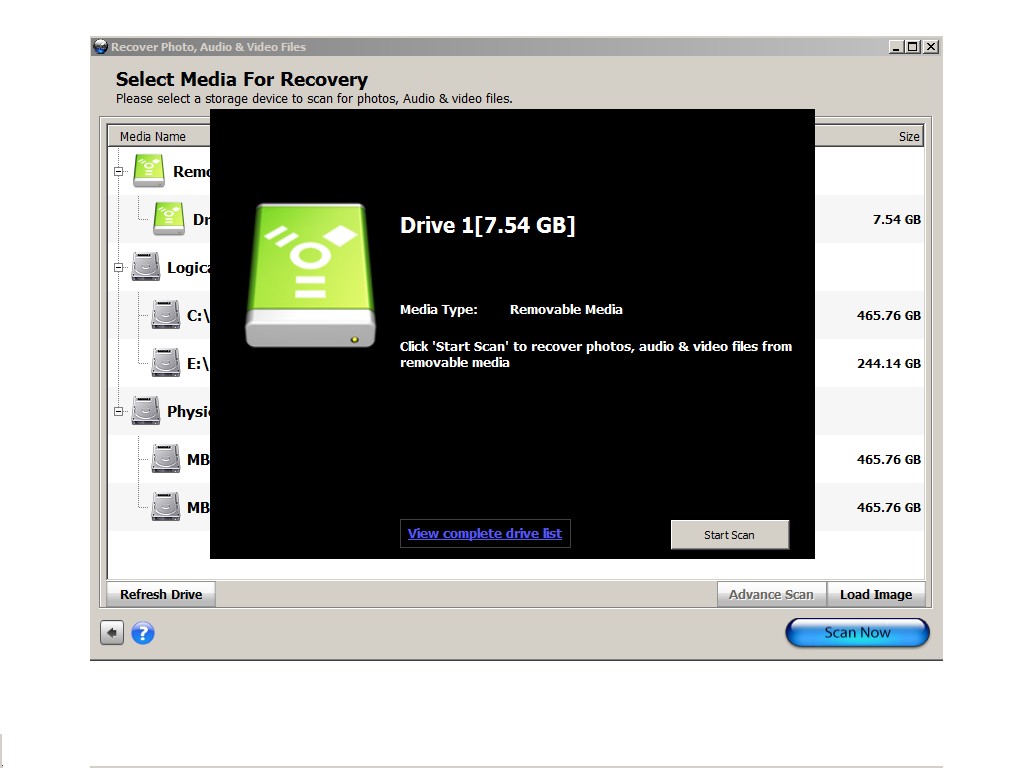
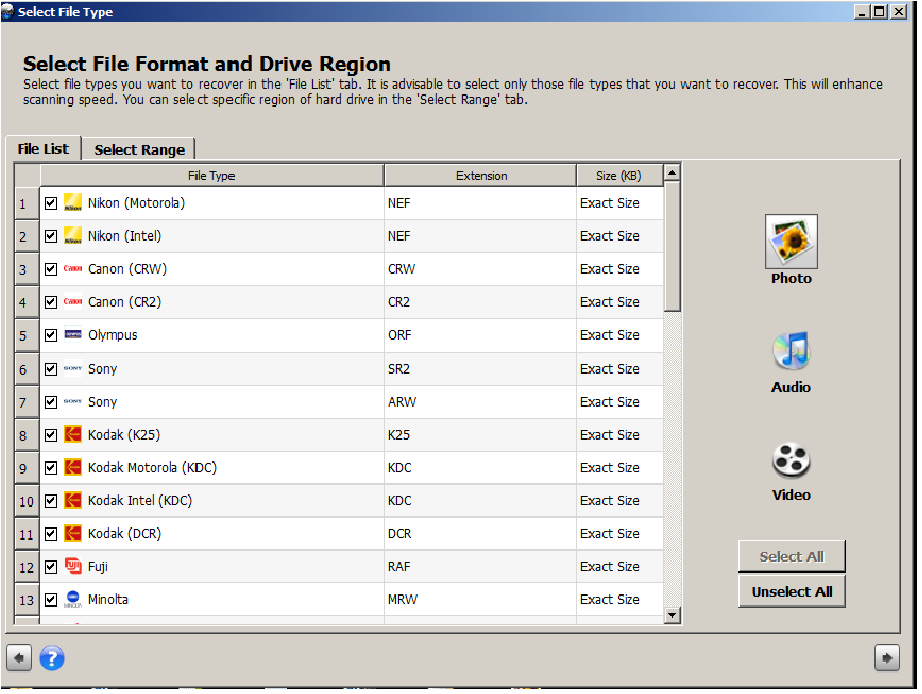


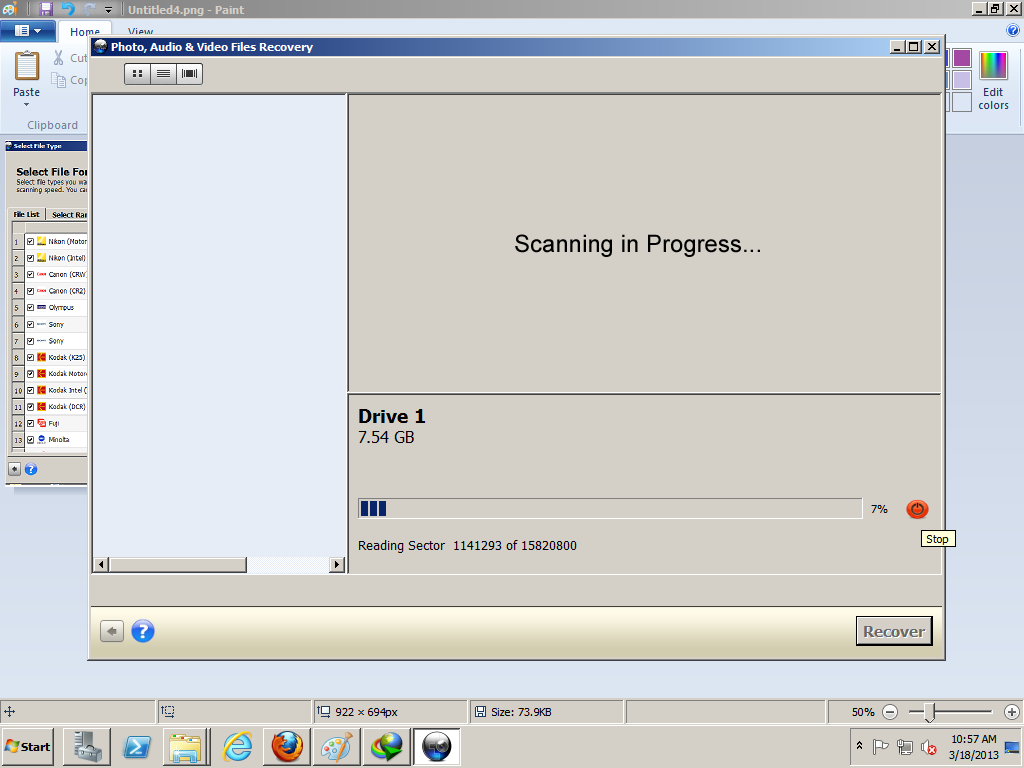
There are other kinds of software with their own area of excellence. An example is Recuva, Wondershare Data Recovery, etc. Anyone you choose will get most of the job done.
I hope these information will benefit you in a way. Drop your comments to notify of anyone you have tried that is reputable to you.
- How To Free Up Internal Memory Space On Android Phone
Is your Android phone internal memory space running low? Don't worry, there is a fix for it and its pretty easy. Having experienced it myself, I looked for solutions to it and I got a few tricks that works. The steps to fix this issue...
- How To Unbrick Tecno A+
Somehow, you did install some apps after rooting your Tecno A+ and then it bricked, you started sweating, your heart beat increases. Don't worry, it can be fixed, huge thanks to Seun Payne. You can visit his blog here for more personal info ...
- Download The Best Ios Managing Software
Wondershare MobileGo Smartphone manager is one the best smartphone managers out there and the one for iOS is particularly outstanding. There are various kinds of smartphone manager out there and for the most part some are poorly designed, some...
- How To Load A Custom Rom On Any Android Phone: Beginner's Guide
One of the areas that is so unclear to many Android users is the procedure to install custom ROM on Android phones. There are so many Android phones but the process of loading or installing custom ROMs on them is pretty much the same. In this post,...
- Bump Updated To 3.5.2 To Share Documents, Videos, Audios Etc
Bump which is a picture and contact sharing app for iOS and Android devices have seen steady usage since its inception. Also, the app have constantly been polished and refined by fixing bugs, making it possible to Bump with your PC. However, this latest...
Nigeria Tech
How To Recover Files From Hard Drives, Phones, Flash Drives etc
All smartphones and computers have memories where all kinds of files are stored.
Most of our images, audio files, documents etc are usually stored on external hard drives, internal drives, memory cards etc.
Consequently, whenever our files suddenly vanish from the ext/int drive, memory cards etc or these drives get corrupted with only the option to format, it could mean a huge loss of data and one starts panicking and regretting the choice not to have a backup somewhere. Sometimes formatting may not even be possible as it may be giving you error. The only option is to recover the files you have on it and then get another memory.
fortunately, there is a way to retrieve these files in the event that your drive gets damaged or corrupted.
There are various recovery softwares with varying degree of efficiency that can get the job done. Some are good with images, videos while some are good with text file etc. In this post the software used is good with image and videos.
To recover files on your memory card, follow these instructions.
- Download Stellar Phoenix Photo Recovery software here
- Install the application and register it.
- launch app
- Click on the large blue button that says Recover Photo, Audio & Video
- Immediately after clicking, your memory card, flash drive, hard disk etc would be displayed.
- select the memory you want to scan and recover files
- You can also select an advance option where you can choose the kind of files you want to recover.
- Once you are ready, Go away from the advance option by pressing the back arrow at the bottom-left of the page and then click on Start
- Once it finish scanning, you can then recover your files from the memory card which would be stored in a specified folder by you.
- Finally, your files will be safe and at your disposal. you can then get yourself another memory stick or drive if your current isn't working anymore
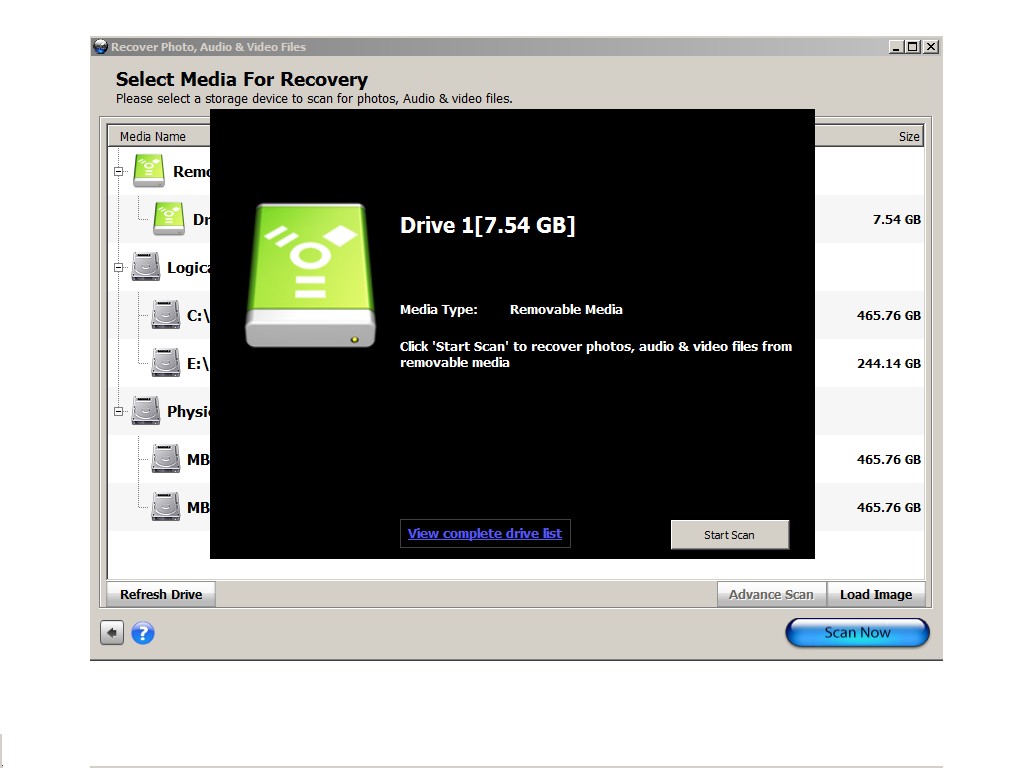
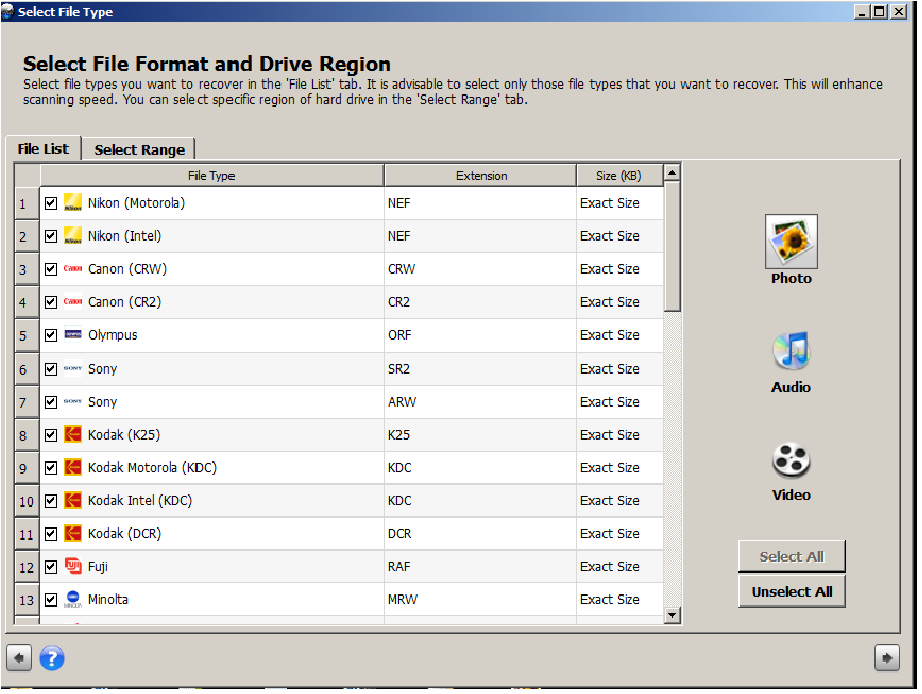


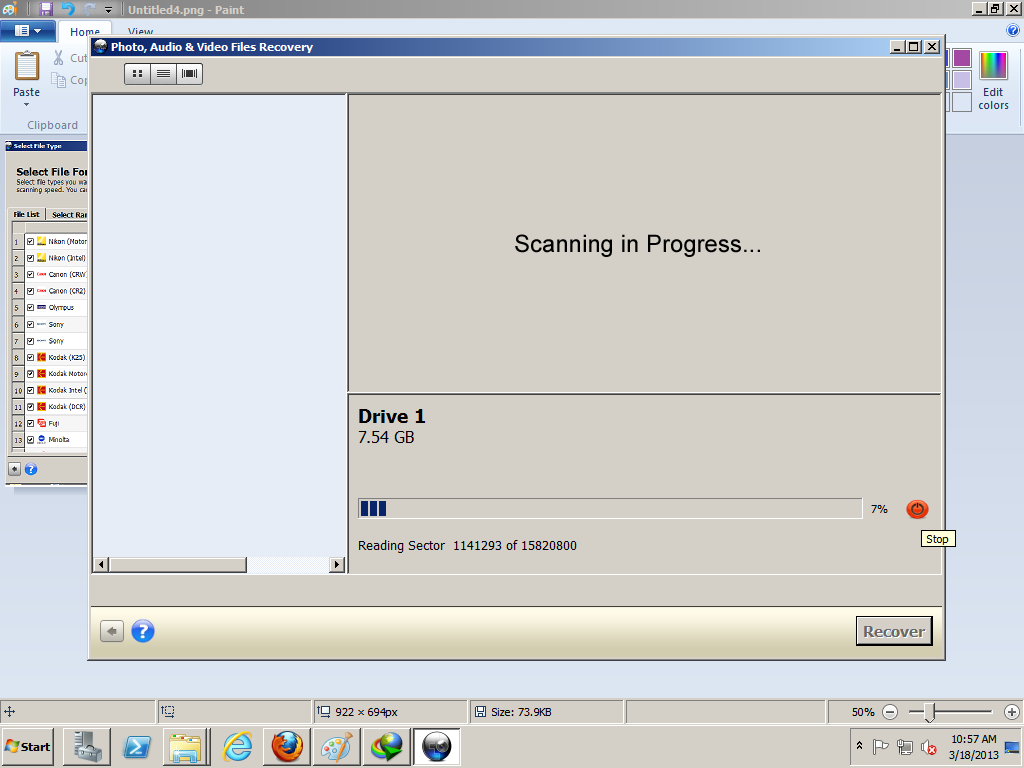
There are other kinds of software with their own area of excellence. An example is Recuva, Wondershare Data Recovery, etc. Anyone you choose will get most of the job done.
I hope these information will benefit you in a way. Drop your comments to notify of anyone you have tried that is reputable to you.
- How To Free Up Internal Memory Space On Android Phone
Is your Android phone internal memory space running low? Don't worry, there is a fix for it and its pretty easy. Having experienced it myself, I looked for solutions to it and I got a few tricks that works. The steps to fix this issue...
- How To Unbrick Tecno A+
Somehow, you did install some apps after rooting your Tecno A+ and then it bricked, you started sweating, your heart beat increases. Don't worry, it can be fixed, huge thanks to Seun Payne. You can visit his blog here for more personal info ...
- Download The Best Ios Managing Software
Wondershare MobileGo Smartphone manager is one the best smartphone managers out there and the one for iOS is particularly outstanding. There are various kinds of smartphone manager out there and for the most part some are poorly designed, some...
- How To Load A Custom Rom On Any Android Phone: Beginner's Guide
One of the areas that is so unclear to many Android users is the procedure to install custom ROM on Android phones. There are so many Android phones but the process of loading or installing custom ROMs on them is pretty much the same. In this post,...
- Bump Updated To 3.5.2 To Share Documents, Videos, Audios Etc
Bump which is a picture and contact sharing app for iOS and Android devices have seen steady usage since its inception. Also, the app have constantly been polished and refined by fixing bugs, making it possible to Bump with your PC. However, this latest...
