Nigeria Tech

Installing Viber on Windows and MacOS computer is pretty very easy and straight forward much like the mobile versions on Android, iOS and Windows Phone.


2. After downloading, run the installation file and click Accept & Install.
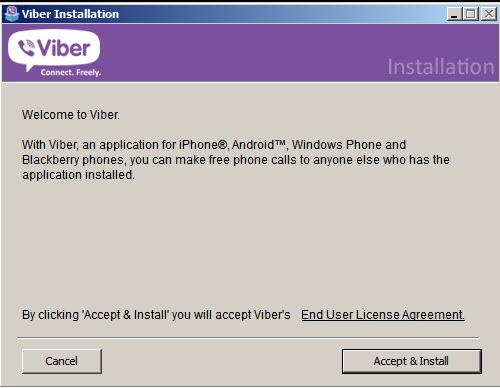
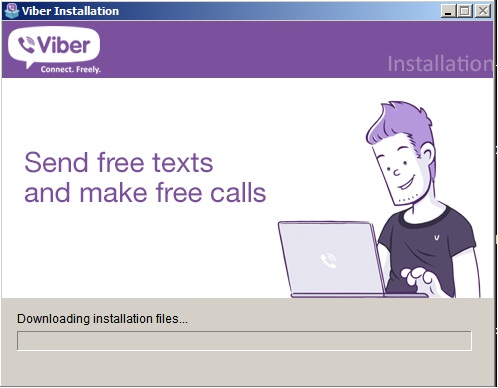
- How To Install Drivers With No Exe Extension
If you have been thinking of a way to install drivers that do not have the executable file, well you are not alone in this. Not so many people are knowledgeable about things like that. With executable file (.exe) the installation proceeds when you...
- Download Latest Skype For Unlimited Video Messaging
An update to Skype app for iPhone have been released today to the App Store with new features and performance upgrades. Skype is still a force when it comes to VoIP even though the likes of Viber are trying to make head way. Go to the App Store to get...
- Things You Should Do When You Buy A New Smartphone
At one point in time we get to buy a new smartphone, these smartphones are not like the phones we use back in the day when we only receive calls and send text messages. Smartphones do much more and therefore what you do to when purchase a 21 century smartphone...
- Tecno N7 Smartphone Full Specifications & Features With Video
TECNO is the brand that have overtaken Nigeria by storm when it comes to phone sales. The prices of TECNO phones are very low compared to other kinds of phones with the same specs and function. In fact, Nokia that used to dominate phone market in...
- How To Make Free Calls Between Blackberry Phones
Smartphones are as useful as the number of powerful applications that are available. This is one place that both Android devices and Apple devices beat other kinds of devices. Recently, Windows Phone Store is picking up in terms the numbers of apps in...
Nigeria Tech
How to Install Viber on Windows and MacOS Computer

Installing Viber on Windows and MacOS computer is pretty very easy and straight forward much like the mobile versions on Android, iOS and Windows Phone.
I would not be wrong to say that Viber needs little or no introduction at all owing to its huge success and popularity and have taken over other VoIP apps by storm and currently giving Skype a good competition.
Just as Skype is available for PC and mobile devices for all platforms, so also is Viber available cross platform on all PC and mobile devices and allows you to send free text messages and calls to other Viber users.
However, unlike Skype which you need to register with your email and a password,Viber do not require an email registration; just your phone number is needed.
When installed you have all your contacts The procedure for getting and setting up Viber for PC is as detailed below.
Requirements
Windows and MacOS computers
Procedures
1. Download Viber by clicking on Get Viber from the website


2. After downloading, run the installation file and click Accept & Install.
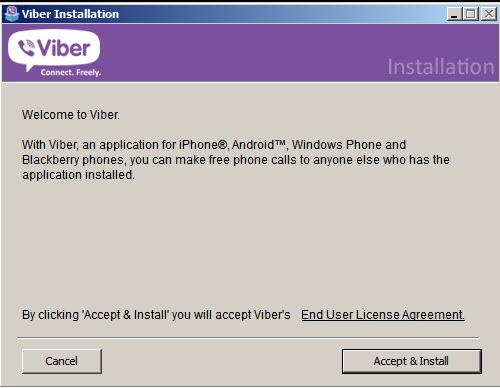
3. This would launch another window and full installation files would be further downloaded
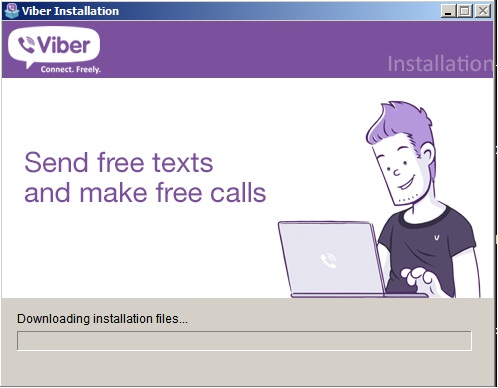
4. Once the downloading is complete, it will start installation and then complete
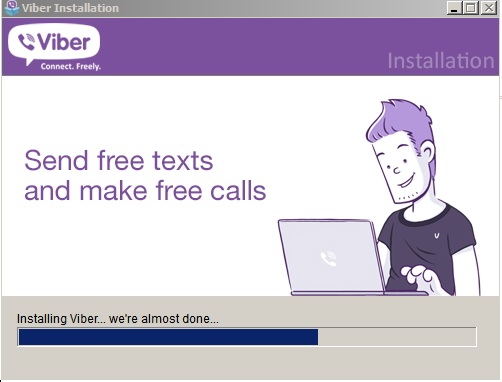
5. You would presented with a welcome screen and insert your mobile number you use your viber with on any of your smartphones.

6. An activation code would be sent to that number which you would then input in the screen as shown below.
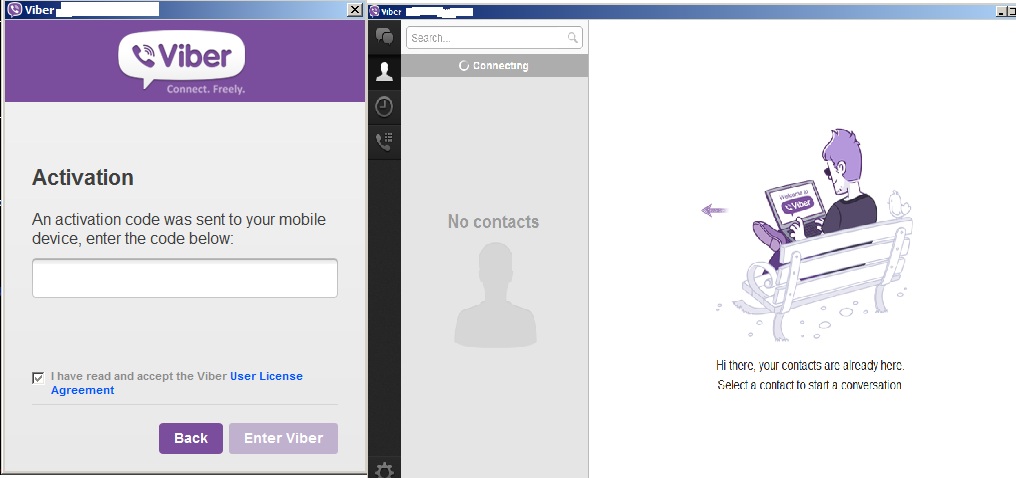
7. Immediately, all your contacts on your smartphone Viber will show up and then you can select and start chatting or calling as you desire.

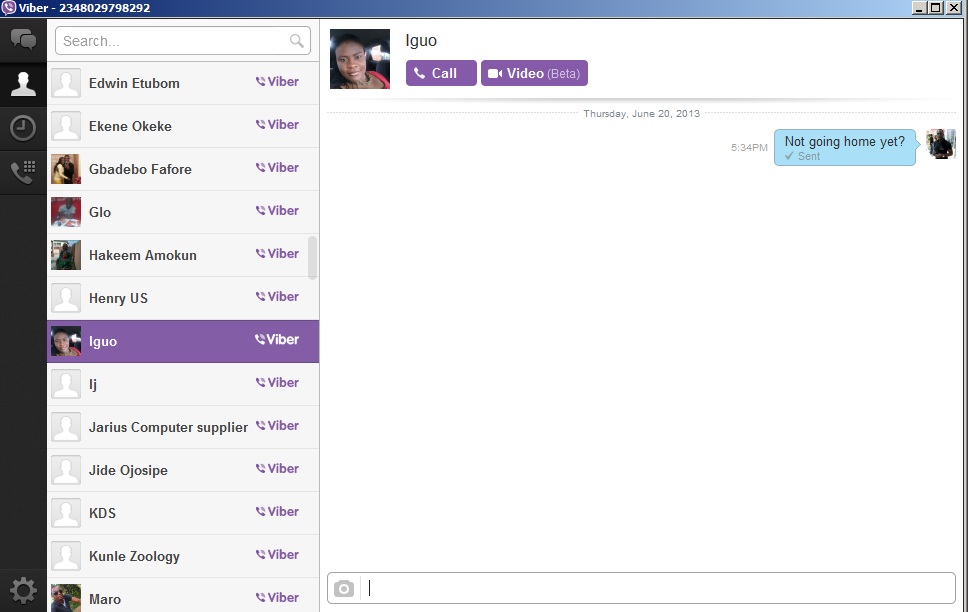
Finally, the Viber icon will show up on your desktop and you can start using it immediately.
If you find it helpful, drop your comments below
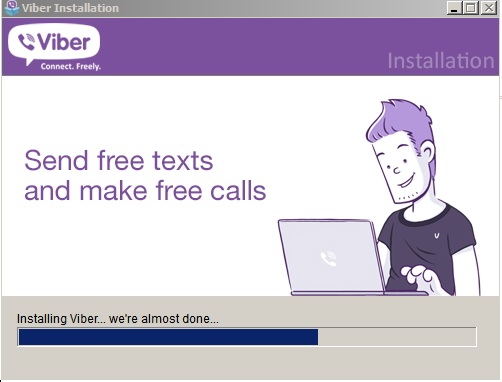
5. You would presented with a welcome screen and insert your mobile number you use your viber with on any of your smartphones.

6. An activation code would be sent to that number which you would then input in the screen as shown below.
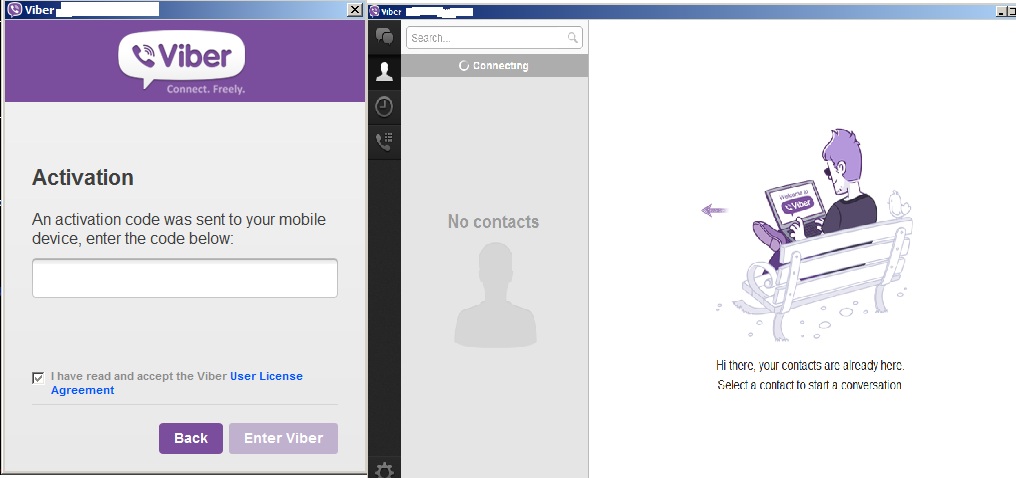
7. Immediately, all your contacts on your smartphone Viber will show up and then you can select and start chatting or calling as you desire.

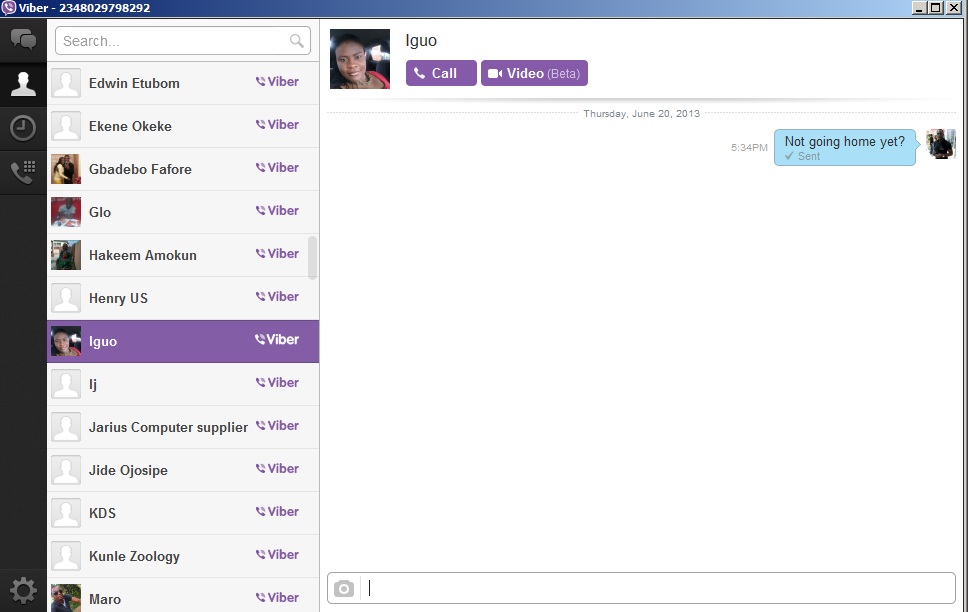
Finally, the Viber icon will show up on your desktop and you can start using it immediately.
If you find it helpful, drop your comments below
- How To Install Drivers With No Exe Extension
If you have been thinking of a way to install drivers that do not have the executable file, well you are not alone in this. Not so many people are knowledgeable about things like that. With executable file (.exe) the installation proceeds when you...
- Download Latest Skype For Unlimited Video Messaging
An update to Skype app for iPhone have been released today to the App Store with new features and performance upgrades. Skype is still a force when it comes to VoIP even though the likes of Viber are trying to make head way. Go to the App Store to get...
- Things You Should Do When You Buy A New Smartphone
At one point in time we get to buy a new smartphone, these smartphones are not like the phones we use back in the day when we only receive calls and send text messages. Smartphones do much more and therefore what you do to when purchase a 21 century smartphone...
- Tecno N7 Smartphone Full Specifications & Features With Video
TECNO is the brand that have overtaken Nigeria by storm when it comes to phone sales. The prices of TECNO phones are very low compared to other kinds of phones with the same specs and function. In fact, Nokia that used to dominate phone market in...
- How To Make Free Calls Between Blackberry Phones
Smartphones are as useful as the number of powerful applications that are available. This is one place that both Android devices and Apple devices beat other kinds of devices. Recently, Windows Phone Store is picking up in terms the numbers of apps in...
