Nigeria Tech
tweeter is great but there is one thing that makes it annoying at times; that is seeing other tweets that you don't really want to see especially one that can be too sexual and too vocal in nature.
Not so many people know that you can actually create a reading list. That is, a list of followers or those you are following that you want to read their tweets often.
This is particularly useful especially of you like reading tweets from a particular set of people due to the kind of tweets they post.
To achieve this, follow the guide below step by step.
Procedures
1. log into your tweeter account on your computer
2. Click on "Me"

3. Click on List on the left side of the pane

4. Click on Create List

5. Type in your List name and give it a description. After doing this click on Save List
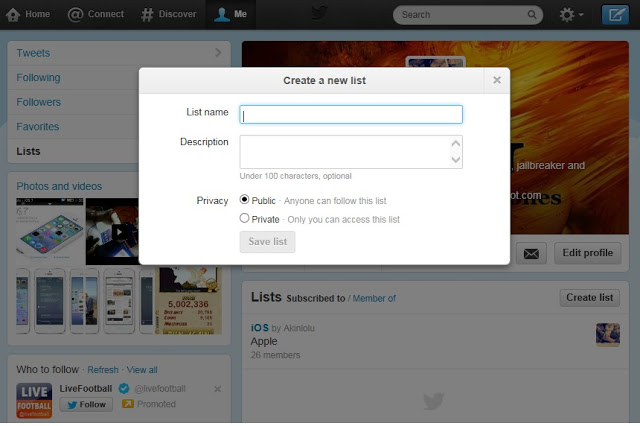
6. After creating List, it will appear on the left side of the Window. In my case, I made My Follower the name of the List.
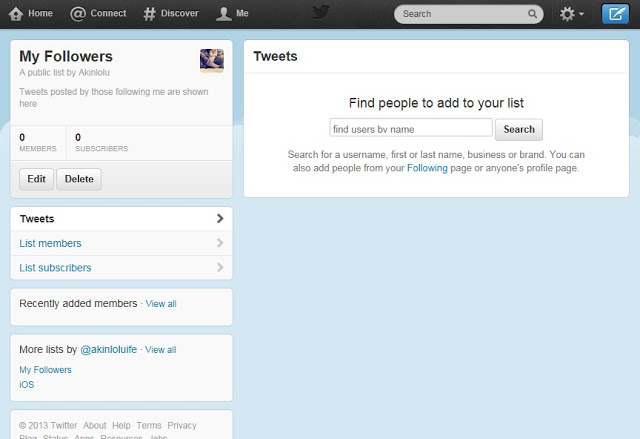
7. Click on Followers or Following to select those you want to add to that newly created List. You can quickly do this by clicking link as highlighted in the image.
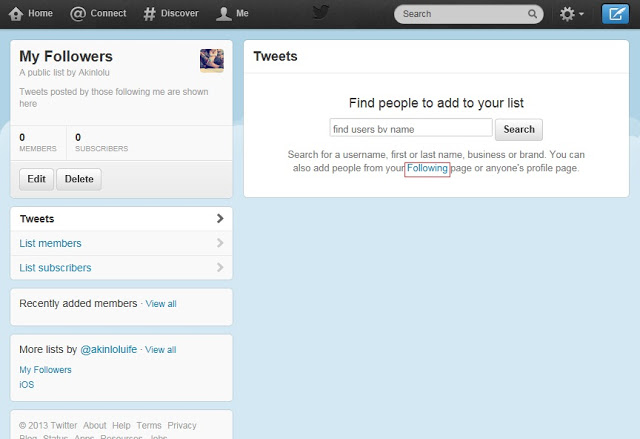
8. Now, start selecting those you want by clicking on the avartar icon next to "following" as shown in the image below.
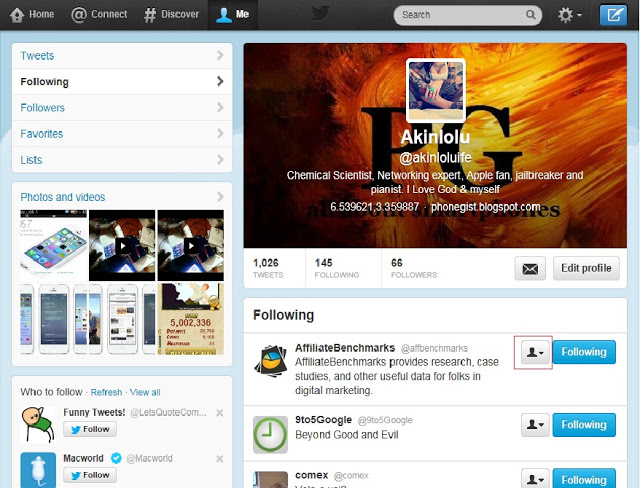
9. A drop down menu would appear and then you will select "Add or Remove from List"


- Latest Bbm Update Allows You To Find Friends Using Your Contacts
BlackBerry have released an update to their popular BBM app for Android and iPhone. According to Jeff Gardaway, head of product and brand marketing for BBM, BBM now includes a new Find Friends feature that allows you to discover people you know that are...
- How To Bypass The Queue List On Bbm For Android And Iphone
BlackBerry finally brought BBM to Android and iOS earlier this week, but in an effort to prevent the server problems that halted its initial debut, the Canadian company decided to implement a waiting list that allows it to control how many users gain...
- How To Unbrick Tecno F7 Smartphone
About a week ago, a friend rooted his Tecno Phantom A smartphone. He was so excited about the endless possibilities to customize his device so he kept installing a lot of applications that caught his attention unaware of the dangers some apps can create...
- How To Root All Android Smartphone With Kingroot / Root Without Computer
Rooting of smartphone is simple and easy, especially with the recent apps found on Google Play Store that are just a one click rooting process. With these apps many people still found it difficult to root their smartphone, may be they don?t follow the...
- How To Use Some Important Features Of Windows 10 And Download
Microsoft Company started in 1981 and since then there have been different OS released by this company. These include Windows 95,98,2003 and most recently Windows 7 and 8. On July 29, 2015 Microsoft announced the release of Windows 10, which is the latest...
Nigeria Tech
How To Create Tweeter Reading List
tweeter is great but there is one thing that makes it annoying at times; that is seeing other tweets that you don't really want to see especially one that can be too sexual and too vocal in nature.
Not so many people know that you can actually create a reading list. That is, a list of followers or those you are following that you want to read their tweets often.
This is particularly useful especially of you like reading tweets from a particular set of people due to the kind of tweets they post.
To achieve this, follow the guide below step by step.
Procedures
1. log into your tweeter account on your computer
2. Click on "Me"

3. Click on List on the left side of the pane


5. Type in your List name and give it a description. After doing this click on Save List
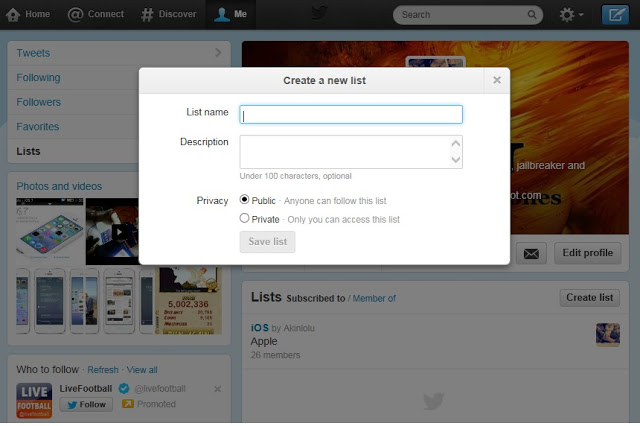
6. After creating List, it will appear on the left side of the Window. In my case, I made My Follower the name of the List.
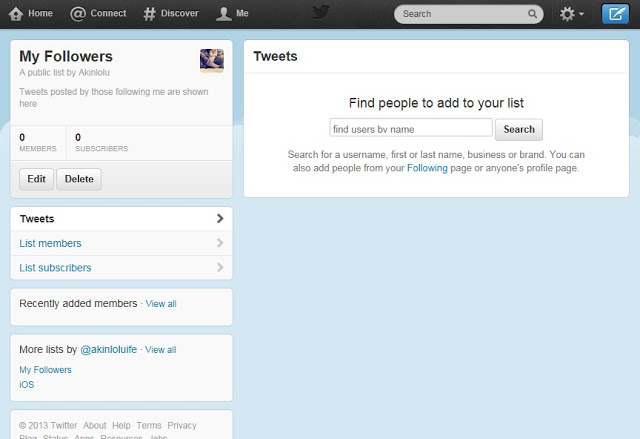
7. Click on Followers or Following to select those you want to add to that newly created List. You can quickly do this by clicking link as highlighted in the image.
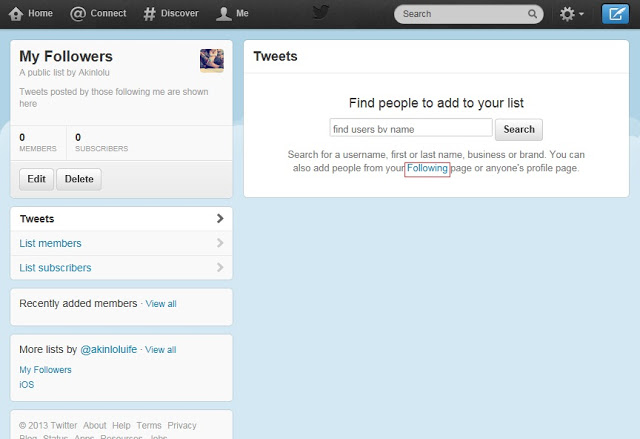
8. Now, start selecting those you want by clicking on the avartar icon next to "following" as shown in the image below.
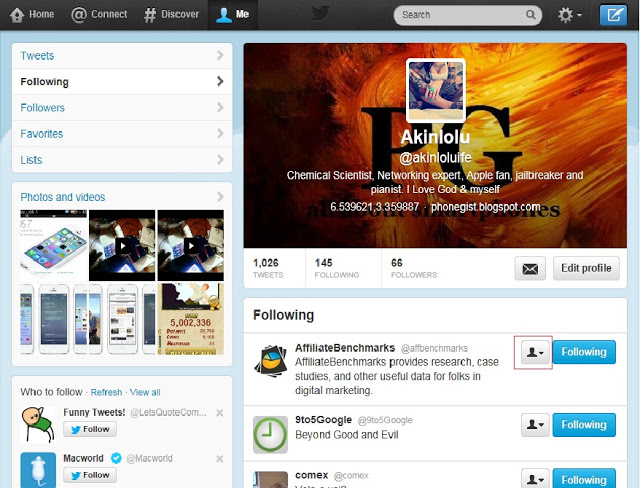
9. A drop down menu would appear and then you will select "Add or Remove from List"

10. Select the newly created list and your Follower or Following would be in the list

11. Now, you can always see the tweets of those persons you have selected by going to your list anytime you click on "Me"
12. With this, you can focus on those tweets you really want to read from those you follow or those that are following you.
I hope this post is useful to someone.
- Latest Bbm Update Allows You To Find Friends Using Your Contacts
BlackBerry have released an update to their popular BBM app for Android and iPhone. According to Jeff Gardaway, head of product and brand marketing for BBM, BBM now includes a new Find Friends feature that allows you to discover people you know that are...
- How To Bypass The Queue List On Bbm For Android And Iphone
BlackBerry finally brought BBM to Android and iOS earlier this week, but in an effort to prevent the server problems that halted its initial debut, the Canadian company decided to implement a waiting list that allows it to control how many users gain...
- How To Unbrick Tecno F7 Smartphone
About a week ago, a friend rooted his Tecno Phantom A smartphone. He was so excited about the endless possibilities to customize his device so he kept installing a lot of applications that caught his attention unaware of the dangers some apps can create...
- How To Root All Android Smartphone With Kingroot / Root Without Computer
Rooting of smartphone is simple and easy, especially with the recent apps found on Google Play Store that are just a one click rooting process. With these apps many people still found it difficult to root their smartphone, may be they don?t follow the...
- How To Use Some Important Features Of Windows 10 And Download
Microsoft Company started in 1981 and since then there have been different OS released by this company. These include Windows 95,98,2003 and most recently Windows 7 and 8. On July 29, 2015 Microsoft announced the release of Windows 10, which is the latest...
