Nigeria Tech

METHOD 2
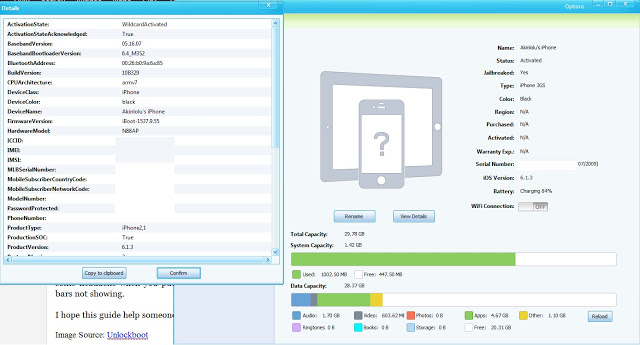

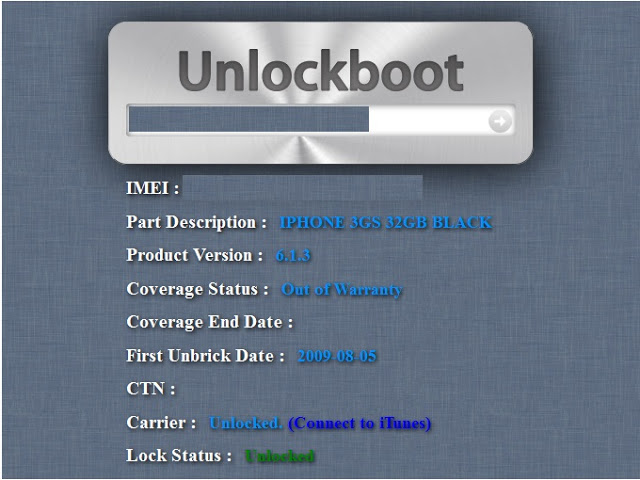
Image Source: Unlockboot
- Genuine Factory Imei Iphone Unlock Website You Should Use
There are a lot of websites that promise to factory unlock the iPhone permanently for a fee. However, a lot of these websites are scammers and have caused a lot people pain and regret thereby making the little number of legitimate website difficult to...
- Don't Update To Ios 7 Blindly: Consider This Before You Do
In matter of hours (10am Cupertino time), Apple will publicly release iOS 7 into the wild for the whole Apple fans in the world to download. Of course there are some folks that really want to get their hands on this new firmware and try out to see for...
- Important Terms You Should Know Before Buying Apple Devices
At a time in the history of telephone, you only use the device to make and receive calls. As technology advances, phones can not only make & receive calls but also had the capacity to send and receive messages. I remember Nokia 3310 being one of those...
- Ios 6.1 Jailbreak & Unlock Status For Idevices
Updated: iOS 6.1 GM should be released soon maybe next week with the way Apple is really gearing up with the beta releases. Also, signs of iOS 7 appearing daily. For now iOS 6.1 as been reported to be even with higher security that will further make jailbreak...
- How To Use Gevey Sim
Gevey sim can now unlock iOS 6, 6.0.1 for iPhone 4S. So many people with an iPhone depend on an unlock solution. There are many unlock methods for iPhone users. One is software unlock, another is hardware unlock and the final unlock is factory unlock....
Nigeria Tech
How To Check if Your iPhone is Factory Unlocked or Not
One of the things about purchasing an iPhone from another person and not directly from vendor is that sometimes they may be locked to a network and so other network SIM card won't work on it.
Factory unlocked iPhone is more pricey than one that is locked to a network.
Well, there is a easy way to check if the iPhone you want to buy is factory unlocked or not.
METHOD 1
One method is to remove the current SIM in the device and out in another SIM from another network and see if it displays network bars. For example, put in a SIM from say AT&T and One from Verizon and see if network bars are displayed.

Another method is to use an application called iTools.
On installing iTunes and iTools to your computer and connecting the iPhone to your computer, you can tell if the device is factory unlocked or not.
Launch iTools and the first page you would see will tell you that your device is activated. By click on view details, another window will come up and give you the kind of activation your iPhone is on. From the image below, ActivationState is WildcardActivated.
WildcardActivated means that the device is factory unlocked and can use any SIM card
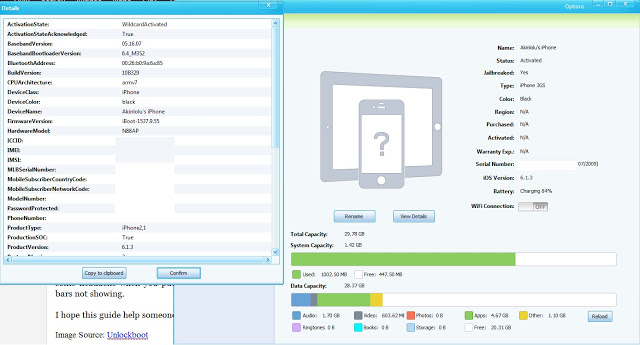
METHOD 3
Finally, you can use web services to know if your iPhone is factory unlocked or not.
This you can do by going to this page and putting your 15 digits IMEI number into a search bar and click enter. It will return with the unlock or lock status as shown in the image below.

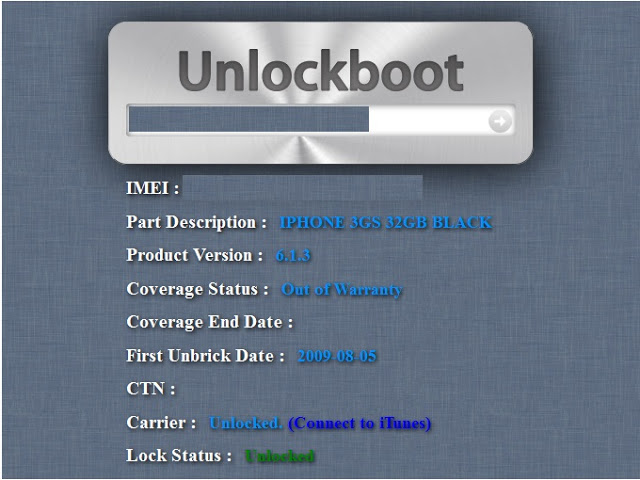
With this information telling you if your iPhone is locked to a particular network or factory unlocked, you would know how much to pay for the device. You would also save yourself some headache when you put in a SIM that is not intended and worrying about network bars not showing.
I hope this guide help someone make a better decision in purchasing an iPhone.
Image Source: Unlockboot
- Genuine Factory Imei Iphone Unlock Website You Should Use
There are a lot of websites that promise to factory unlock the iPhone permanently for a fee. However, a lot of these websites are scammers and have caused a lot people pain and regret thereby making the little number of legitimate website difficult to...
- Don't Update To Ios 7 Blindly: Consider This Before You Do
In matter of hours (10am Cupertino time), Apple will publicly release iOS 7 into the wild for the whole Apple fans in the world to download. Of course there are some folks that really want to get their hands on this new firmware and try out to see for...
- Important Terms You Should Know Before Buying Apple Devices
At a time in the history of telephone, you only use the device to make and receive calls. As technology advances, phones can not only make & receive calls but also had the capacity to send and receive messages. I remember Nokia 3310 being one of those...
- Ios 6.1 Jailbreak & Unlock Status For Idevices
Updated: iOS 6.1 GM should be released soon maybe next week with the way Apple is really gearing up with the beta releases. Also, signs of iOS 7 appearing daily. For now iOS 6.1 as been reported to be even with higher security that will further make jailbreak...
- How To Use Gevey Sim
Gevey sim can now unlock iOS 6, 6.0.1 for iPhone 4S. So many people with an iPhone depend on an unlock solution. There are many unlock methods for iPhone users. One is software unlock, another is hardware unlock and the final unlock is factory unlock....
