Nigeria Tech
Straight to the point.
Warning! If you are on new baseband week 36 2010 then don't install iPad baseband
1. Download iOS 6.0.1 and 6.0 for your iPhone 3GS
2. Connect your phone to your PC and fire up iTunes (latest version)
3. Hold down the Shift Key of your keyboard and then click Restore. Select iOS 6.0.1 you downloaded for your device
4. Once iTunes finish installing your new OS, close it
5. Download Redsn0w 0.9.15b3
6. Extract to your desktop and run as administrator
7. Click Extras and click on Select IPSW
8. Select the iOS 6.0 you downloaded NOT the 6.0.1
9. Click OK and if you have a new bootrom 3GS click Yes if not Click NO
10. Go back and then select Jailbreak. Make sure Install Cydia is checked
Redsn0w will work is magic.
After jailbreak is complete, click Done
11. Go back click Extras and manually select IPSW again (6.0)
12. Now click on Just boot
If you get the missing error, just go back, disconnect your device from PC, exit redsn0w, plug in back and run Redsn0w in administrator mode. Select IPSW again and then go boot tethered.
13. Place your device in DFU mode by following the instructions
14. Redsn0w will again do its work and and your iPhone will boot up.
15. Once booted, head over to Cydia, click User and Done.
16. After Cydia first installing it's dependencies, go to Manage and then sources. Click on Edit and then Add (top-left screen)
17. Add source http://repo.iparelhols.com
That's it!
If you are on a Baseband like 06.15.00 and upgraded to 6.0.1. There's a possibility of "No Service" issue.
Just go to Extras, Select IPSW and select the 6.0 IPSW.
go back and then click on Jailbreak. Check install Cydia and then downgrade baseband to 05.13.04 for a network unlock with Redsn0w.
Once the downgrade is finished, boot up your device and then go to Cydia to install ultrasn0w fixer and then ultrasn0w.
Once you have installed this two packages your network bars should show up.
If all go successfully, you will be thanking me for this post.
However, if you are confused and not getting it wrong, leave a comment and I will attend to you.
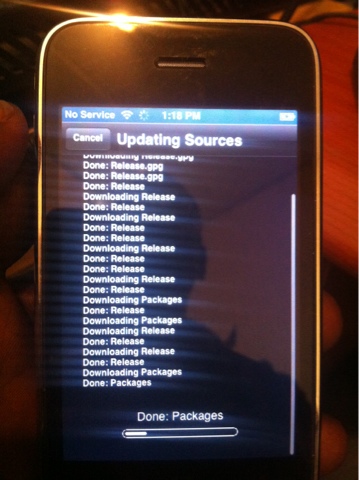
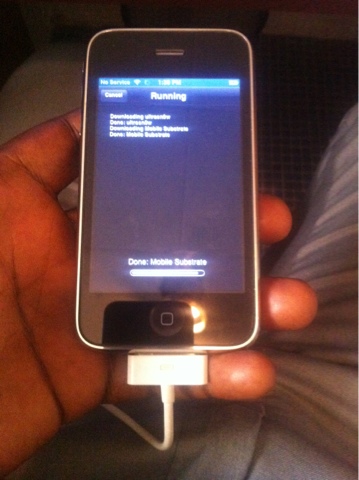
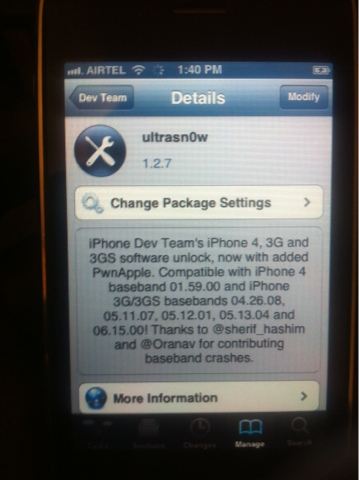
- How To Downgrade Ios 6.1.3 To Earlier Ios Versions
So you accidentally updated your device to iOS 6.1.3 without thinking but you want to be able to jailbreak? Well, you can downgrade your device to earlier versions of iOS like 6.1.2, 6.1.1, 6.1, 6.0 and even 5.1.1. The good thing about earlier versions...
- How To Downgrade Ios 6.1.3 To Ios 6.1 Or 6.1.2
For so many people who have upgraded their devices to the latest iOS 6.1.3 and have lost their untethered jailbreak in the process, this tutorial is to help you downgrade back to iOS 6.1.2 or any iOS 6.x This tutorial is only supported for iPhone...
- How To Jailbreak Ios 6.1.3
Apple have released the next update of their iPad, iPod and iPhone operating system to version 6.1.3. Earlier in the March when the betas were out, it was suggested that jailbreakers shouldn't upgrade to this version should it become live because...
- No Sim Display By Idevice
One can freak out when one puts a sim into the iPhone and it displays NO SIM. Even when SIM is ejected, it still says NO SIM. there are three main reasons listed below for this issue. I have been faced with these problems and i have helped in solving...
- How To Jailbreak Ios 6 And Unlock With Ultrasn0w Fixer
Recently, Apple released iOS6 to the public few days after iPhone 5 was released and many people have updated their devices to the latest version of iOS offered by Apple. However, because a great number people like to have their phone jailbroken or unlocked...
Nigeria Tech
How To Update Jailbreak And Unlock iOS 6.0.1 iPhone 3GS
Straight to the point.
Warning! If you are on new baseband week 36 2010 then don't install iPad baseband
1. Download iOS 6.0.1 and 6.0 for your iPhone 3GS
2. Connect your phone to your PC and fire up iTunes (latest version)
3. Hold down the Shift Key of your keyboard and then click Restore. Select iOS 6.0.1 you downloaded for your device
4. Once iTunes finish installing your new OS, close it
5. Download Redsn0w 0.9.15b3
6. Extract to your desktop and run as administrator
7. Click Extras and click on Select IPSW
8. Select the iOS 6.0 you downloaded NOT the 6.0.1
9. Click OK and if you have a new bootrom 3GS click Yes if not Click NO
10. Go back and then select Jailbreak. Make sure Install Cydia is checked
Redsn0w will work is magic.
After jailbreak is complete, click Done
11. Go back click Extras and manually select IPSW again (6.0)
12. Now click on Just boot
If you get the missing error, just go back, disconnect your device from PC, exit redsn0w, plug in back and run Redsn0w in administrator mode. Select IPSW again and then go boot tethered.
13. Place your device in DFU mode by following the instructions
14. Redsn0w will again do its work and and your iPhone will boot up.
15. Once booted, head over to Cydia, click User and Done.
16. After Cydia first installing it's dependencies, go to Manage and then sources. Click on Edit and then Add (top-left screen)
17. Add source http://repo.iparelhols.com
That's it!
If you are on a Baseband like 06.15.00 and upgraded to 6.0.1. There's a possibility of "No Service" issue.
Just go to Extras, Select IPSW and select the 6.0 IPSW.
go back and then click on Jailbreak. Check install Cydia and then downgrade baseband to 05.13.04 for a network unlock with Redsn0w.
Once the downgrade is finished, boot up your device and then go to Cydia to install ultrasn0w fixer and then ultrasn0w.
Once you have installed this two packages your network bars should show up.
If all go successfully, you will be thanking me for this post.
However, if you are confused and not getting it wrong, leave a comment and I will attend to you.
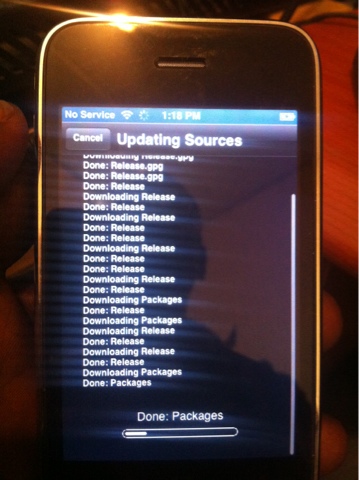
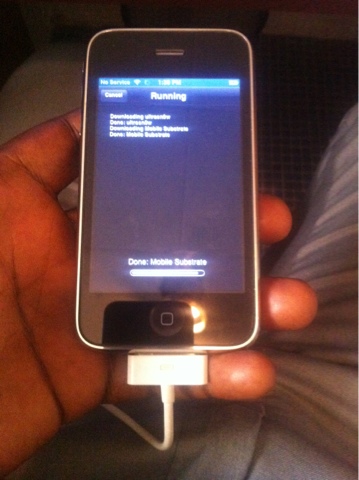
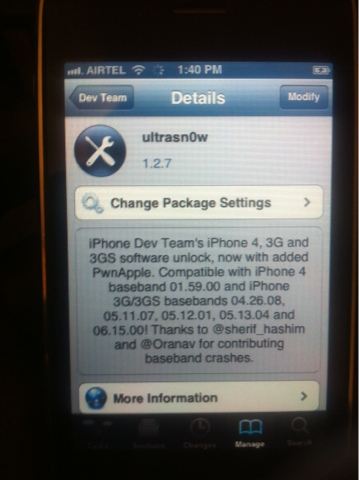
- How To Downgrade Ios 6.1.3 To Earlier Ios Versions
So you accidentally updated your device to iOS 6.1.3 without thinking but you want to be able to jailbreak? Well, you can downgrade your device to earlier versions of iOS like 6.1.2, 6.1.1, 6.1, 6.0 and even 5.1.1. The good thing about earlier versions...
- How To Downgrade Ios 6.1.3 To Ios 6.1 Or 6.1.2
For so many people who have upgraded their devices to the latest iOS 6.1.3 and have lost their untethered jailbreak in the process, this tutorial is to help you downgrade back to iOS 6.1.2 or any iOS 6.x This tutorial is only supported for iPhone...
- How To Jailbreak Ios 6.1.3
Apple have released the next update of their iPad, iPod and iPhone operating system to version 6.1.3. Earlier in the March when the betas were out, it was suggested that jailbreakers shouldn't upgrade to this version should it become live because...
- No Sim Display By Idevice
One can freak out when one puts a sim into the iPhone and it displays NO SIM. Even when SIM is ejected, it still says NO SIM. there are three main reasons listed below for this issue. I have been faced with these problems and i have helped in solving...
- How To Jailbreak Ios 6 And Unlock With Ultrasn0w Fixer
Recently, Apple released iOS6 to the public few days after iPhone 5 was released and many people have updated their devices to the latest version of iOS offered by Apple. However, because a great number people like to have their phone jailbroken or unlocked...
